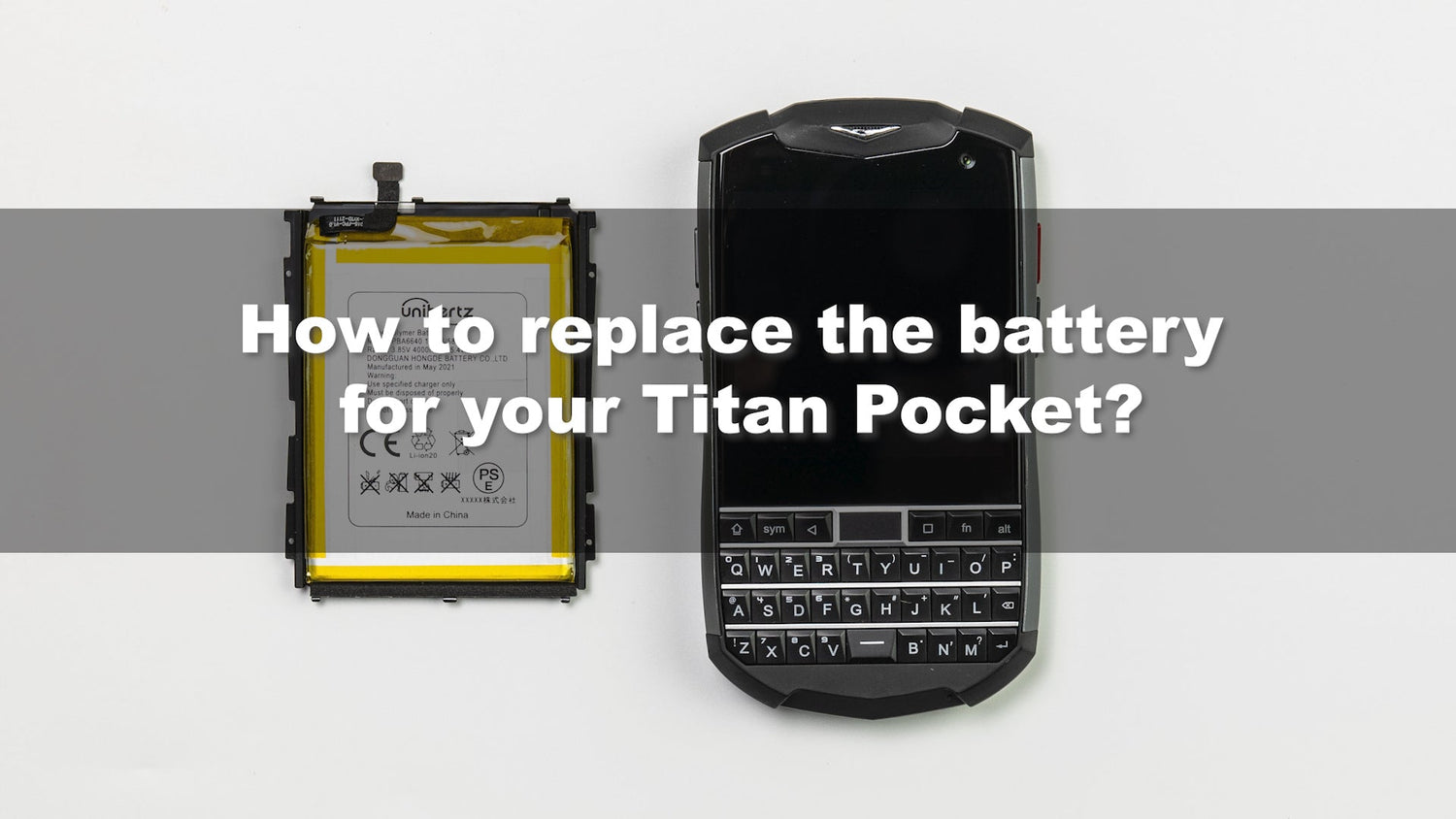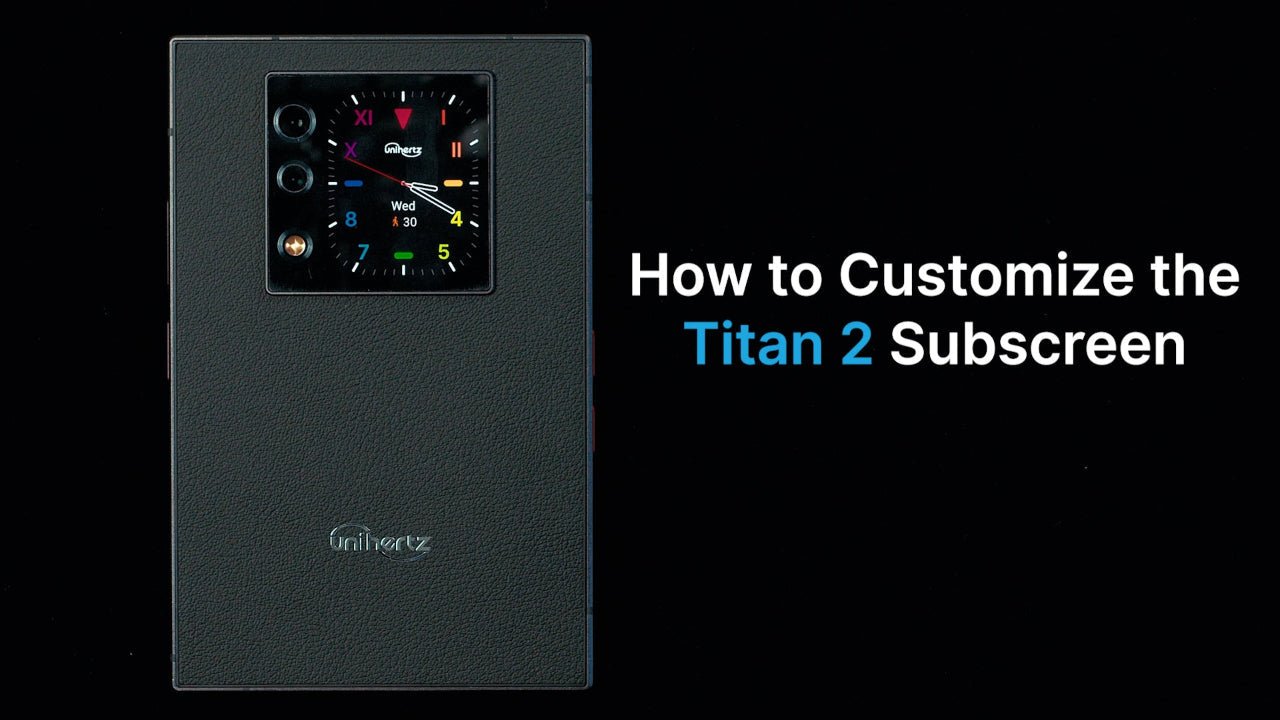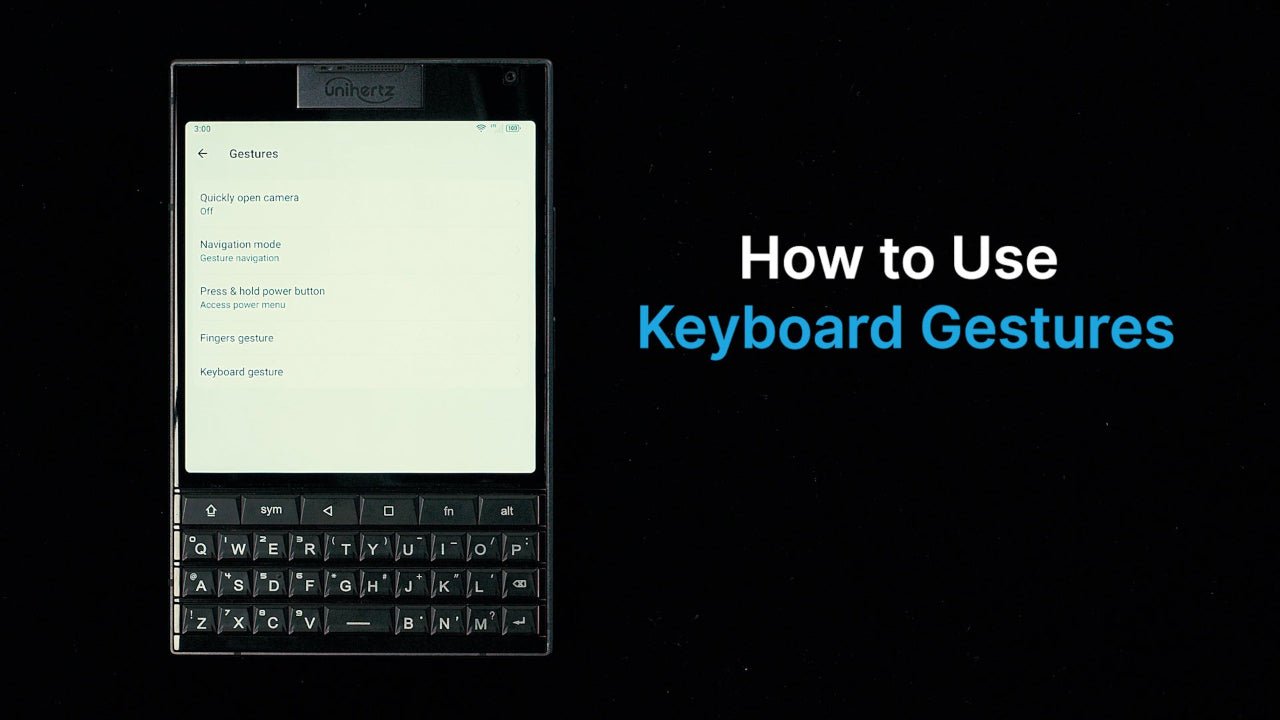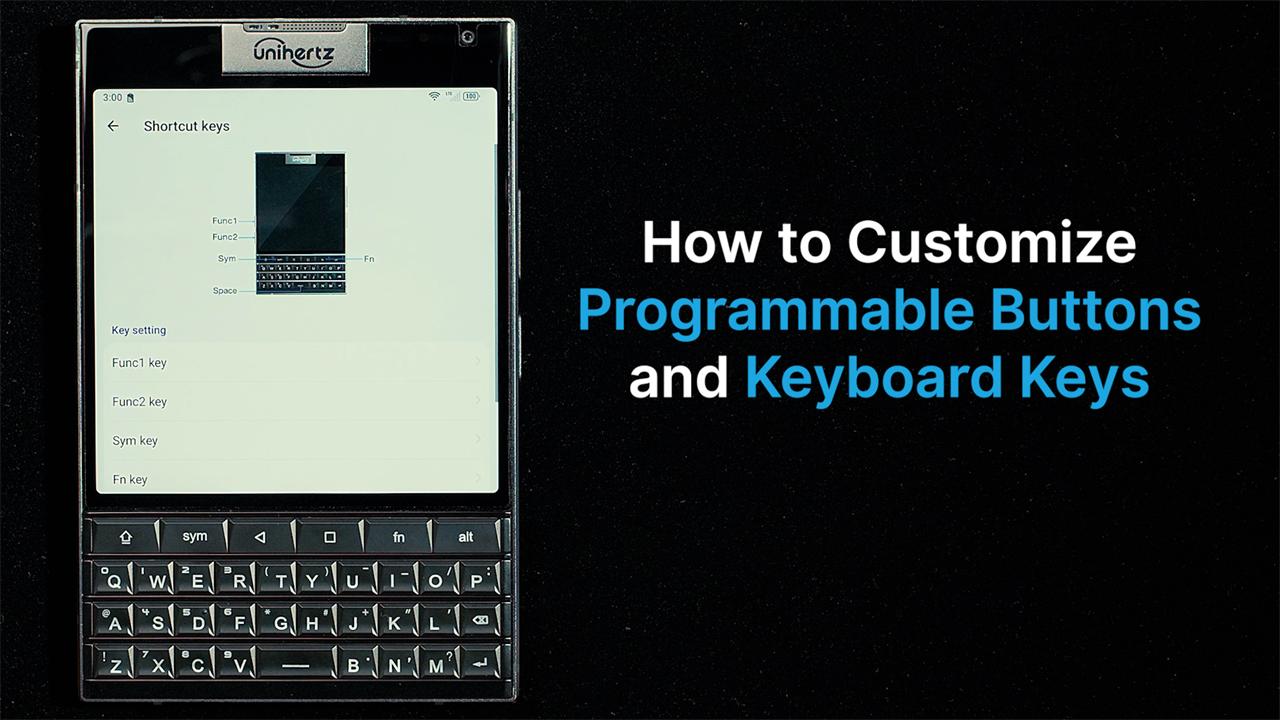This tutorial will go through the process of replacing the battery of Unihertz Titan Pocket smartphone.
It is important that you read the entire guide and make sure you can complete all the steps before you start to replace the battery of your Unihertz Titan Pocket smartphone. Otherwise, finding a local trained repair specialist to conduct the repair is recommended.
How to Replace the Battery for Unihertz Titan Pocket
How to Replace the Battery for Unihertz Titan Pocket Step by Step
 |
Step 1Remove the four screws from the rear panel and then remove the rear panel. |
 |
Step 2Remove the three screws from the speaker assembly and then remove the speaker assembly. |
 |
Step 3Pry up the interface cables between the battery and the motherboard and then remove the battery. |
 |
Step 4Install the replacement battery and then plug in the cable interface between the battery and the motherboard. |
 |
Step 5Install the speaker assembly and then tighten the three screws on it. |
 |
Step 6Install the rear panel and then tighten the four screws on it. |
 |
Step 7Install the SIM card tray. |