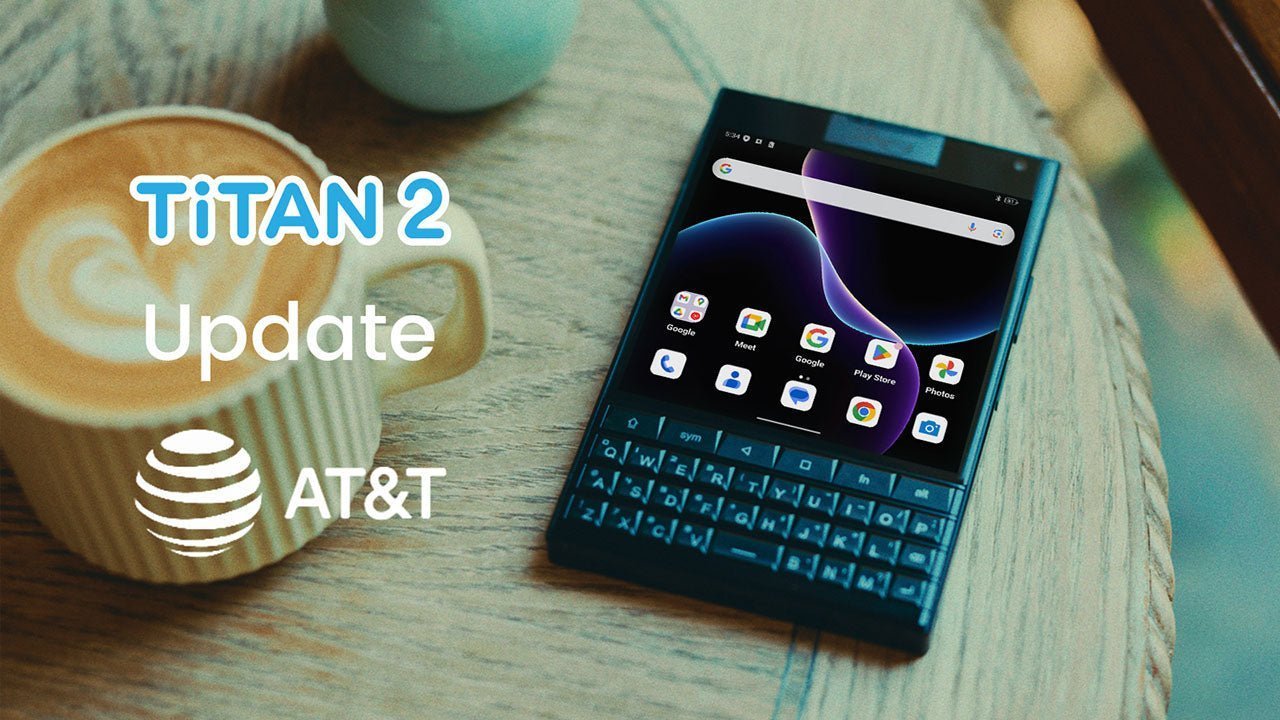Dear Titan 2 Users,
We are excited to announce that a new update is now available for your Titan 2! Based on valuable feedback from our early adopters, we have worked diligently to address various issues and enhance your overall user experience.
System Enhancements & Bug Fixes
This upgrade includes the following enhancements:
- Fixed background music playback being killed by system.
- Improved SubScreen notification display.
- Fixed unnecessary cast prompts in certain apps (e.g., HSBC app).
- Fixed cloned apps prompting for selection on every launch.
- Fixed Shortcut key failing to turn on flashlight from sleep mode.
- Fixed Space key settings lost after changing screen width.
- Updated Kika Keyboard (fixes unresponsive Enter key and slow cursor movement in Word).
- Added option to lock watch face on SubScreen (Settings > SubScreen settings > Lock homepage).
- Added double-tap to turn off screen (Settings > Display > Double tap to turn off).
- Added option to map Shortcut key to Power button.
- Added support for apps in left-right split-screen view.
- Added Mini Mode width toggle to address incomplete display at default width (Long press “Mini Mode” in Quick Settings panel).
- Added option to hide IME title bar at bottom of the screen (Settings > Gestures > Navigation mode > Gesture navigation > Settings).
- Added customizable swipe and tap actions for keyboard touchpad (Settings > Gestures > Keyboard gestures > Scroll Assistant > Swipe mode).
- Added fix for Titan key layout issue (Search in Settings > KCM provider > choose other).
How to Update
To update your Titan 2 and enjoy the latest features, simply go to Settings > About Phone > System Update*. Check for updates and install the latest software.
As a precautionary measure, we strongly advise you to back up your critical data to Google Drive or another storage device before updating. This ensures the safety and security of your valuable information.
* DO NOT use unofficial flashing tools to install the ROM, as they may format the device and result in the loss of important parameters. If this occurs, users will need to send their devices to our after-sales technical department for parameter reconfiguration to restore functionality, which won't be warranty-covered.
Great News for US Users: AT&T & Cricket Authorization
Since AT&T phased out its 3G network starting February 22, 2022, non-whitelisted devices including many Unihertz phones faced compatibility issues. Over the past years, Unihertz has actively sought ways to address this with AT&T following its policy change. Today, we are pleased to announce that the Unihertz Titan 2 has been tested and is officially authorized to operate on both AT&T's and Cricket's network*.
* Unihertz Titan 2 now is listed in the public AT&T whitelist document (Last updated: December 10, 2025). You can conduct an IMEI check with your Titan 2 phone's device information on the AT&T website to verify its compatibility.
We appreciate your continued support and trust in Unihertz. Should you have any questions or require further assistance, please don't hesitate to reach out to our customer support team.
Best regards,
The Unihertz Team