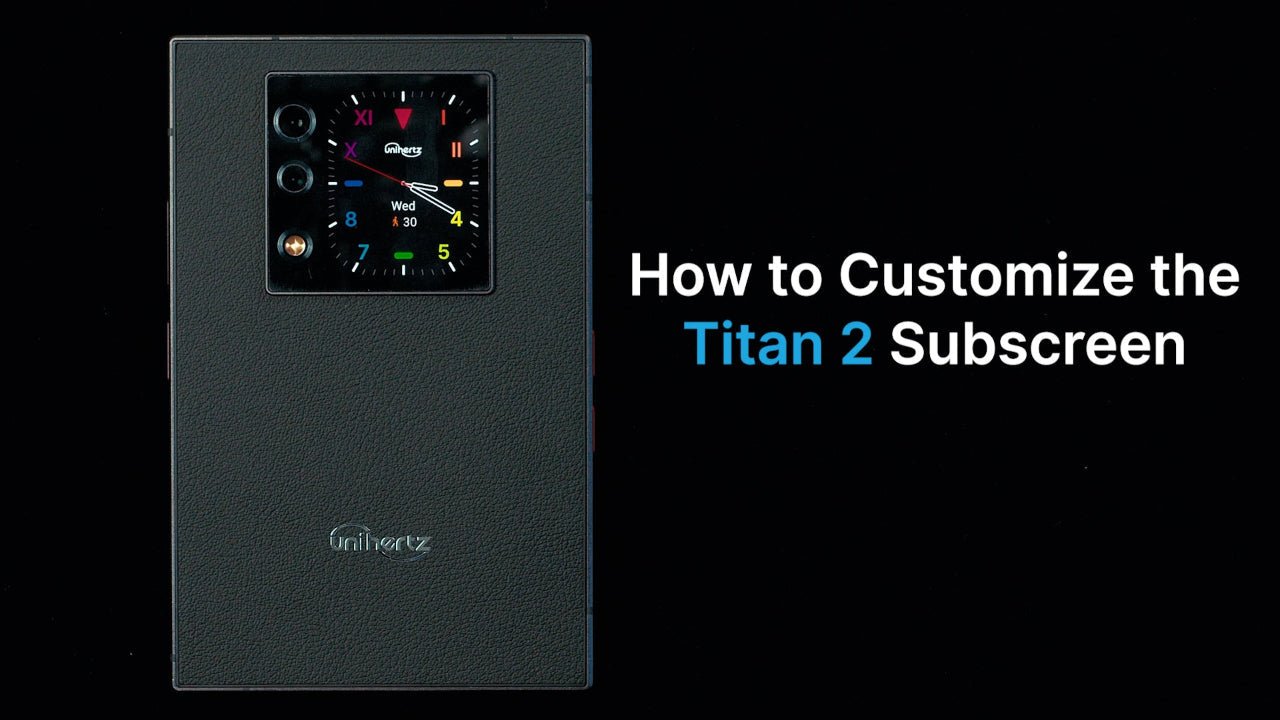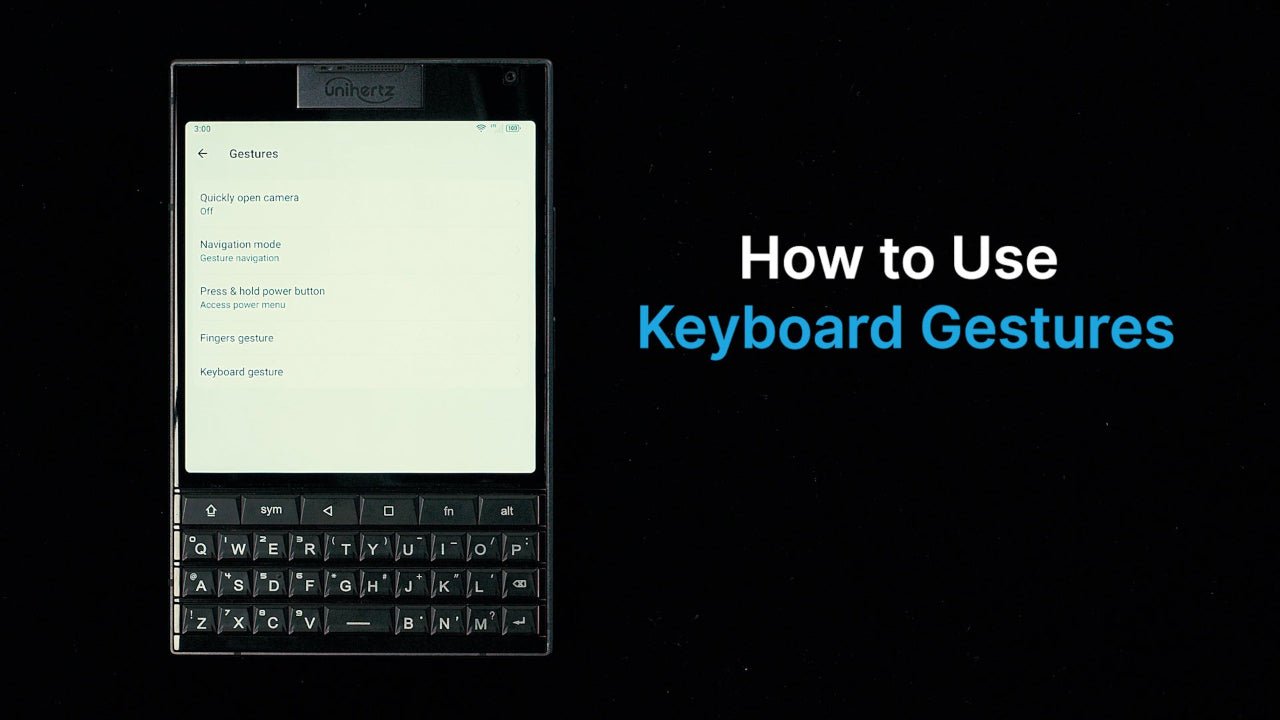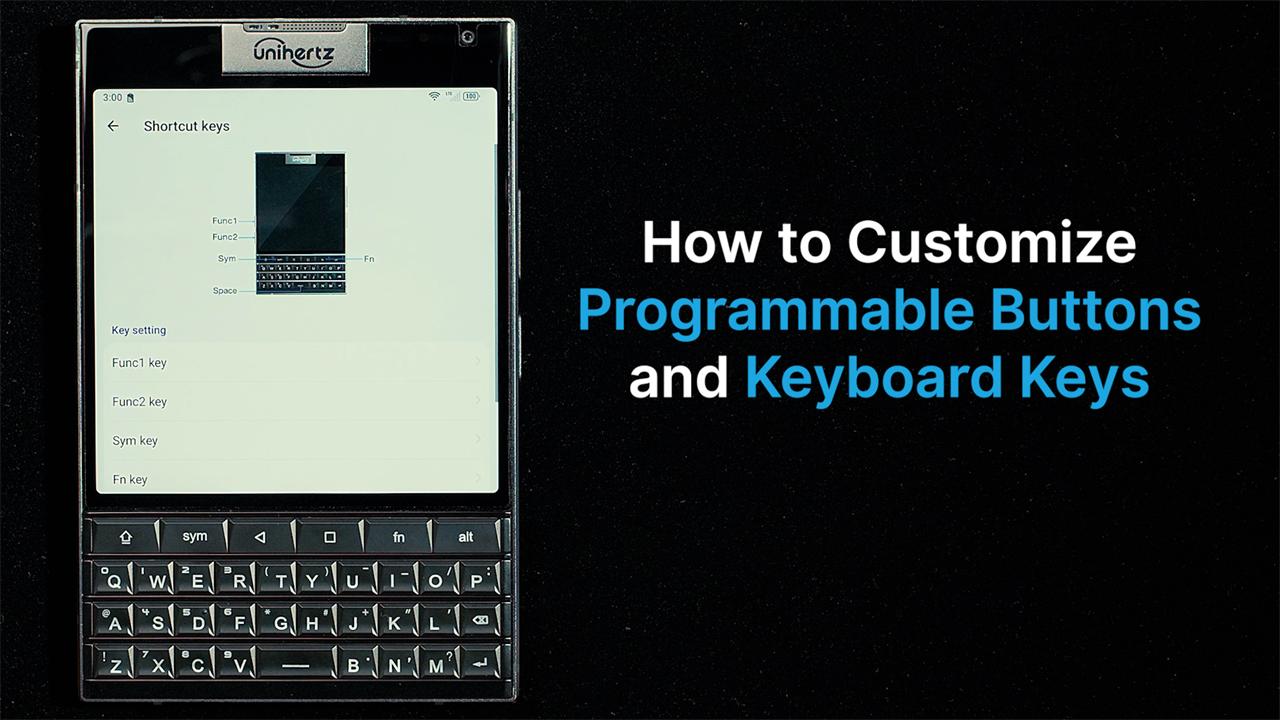This tutorial will go through the process of replacing the screen of Unihertz Jelly 2 smartphone.
It is important that you read the entire guide and make sure you can complete all the steps before you start to replace the screen of your Unihertz Jelly 2 smartphone. Otherwise, finding a local trained repair specialist to conduct the repair is recommended.
How to Replace the Screen for Unihertz Jelly 2
How to Replace the Screen for Unihertz Jelly 2 Step by Step
 |
Step 1Remove the screw at the bottom of the phone. |
 |
Step 2Please use the suction cup tool to remove the front panel assembly. (Note: there is a cable connection between the front panel assembly and the motherboard.) |
 |
Step 3Remove the two screws and the fixing brackets at the connection between the motherboard and the front panel assembly. |
 |
Step 4Disconnect the two cable interfaces connecting the front panel assembly and the motherboard. |
 |
Step 5Take out the replacement front panel assembly, and remove the camera protection foam. |
 |
Step 6Remove the distance sensor from the original front panel assembly, and then install it on the replacement front panel assembly. |
 |
Step 7Remove the light guide column on the original front panel assembly and install it on the replacement front panel assembly. |
 |
Step 8Remove the earpiece speaker from the original front panel assembly and install it on the replacement front panel assembly. |
 |
Step 9Plug in the 2 cable interfaces connecting the front panel assembly and the motherboard. |
 |
Step 10Install the fixing bracket and the two screws at the connection between the motherboard and the front panel assembly. |
 |
Step 11Install the front panel assembly. |
 |
Step 12Install the screw under the phone. |
 |
Step 13Install the SIM card tray. |