Tutorial
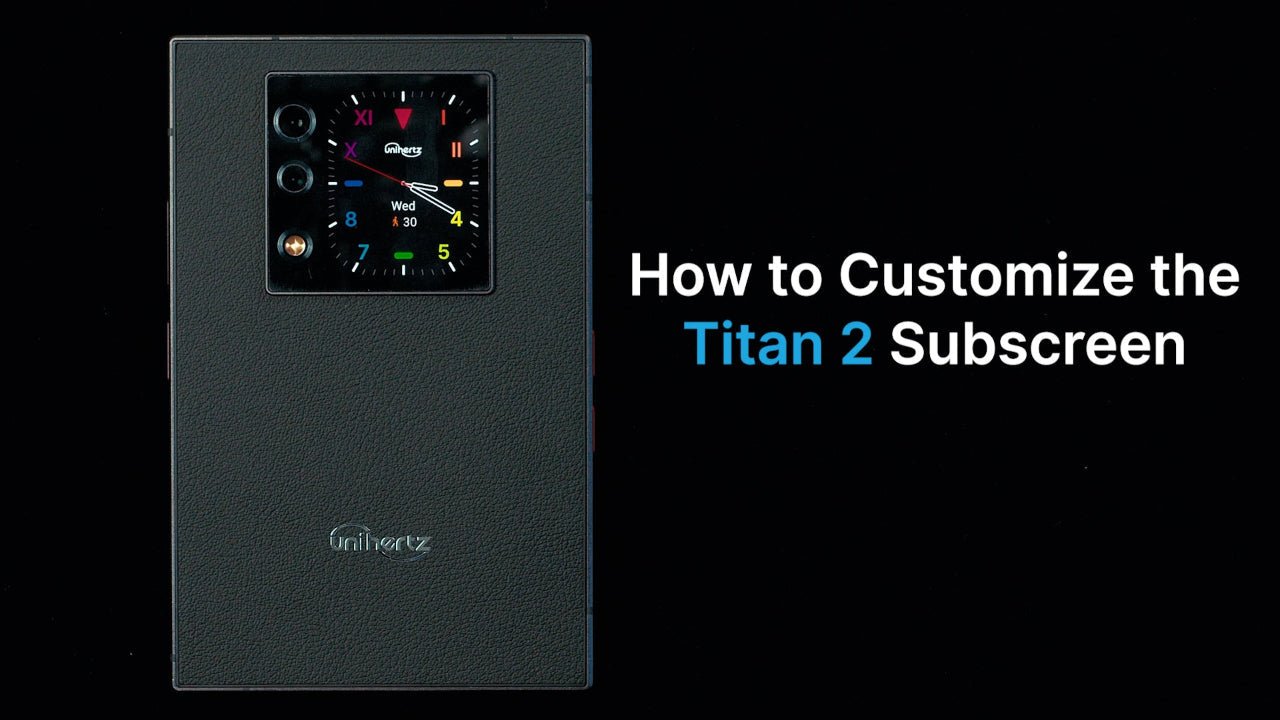
How to Customize the Titan 2 Subscreen
Titan 2 features a 4.5-inch primary display alongside a secondary Subscreen on the back, creating an imaginative dual-screen experience. This Subscreen is fully customizable, allowing you to change...
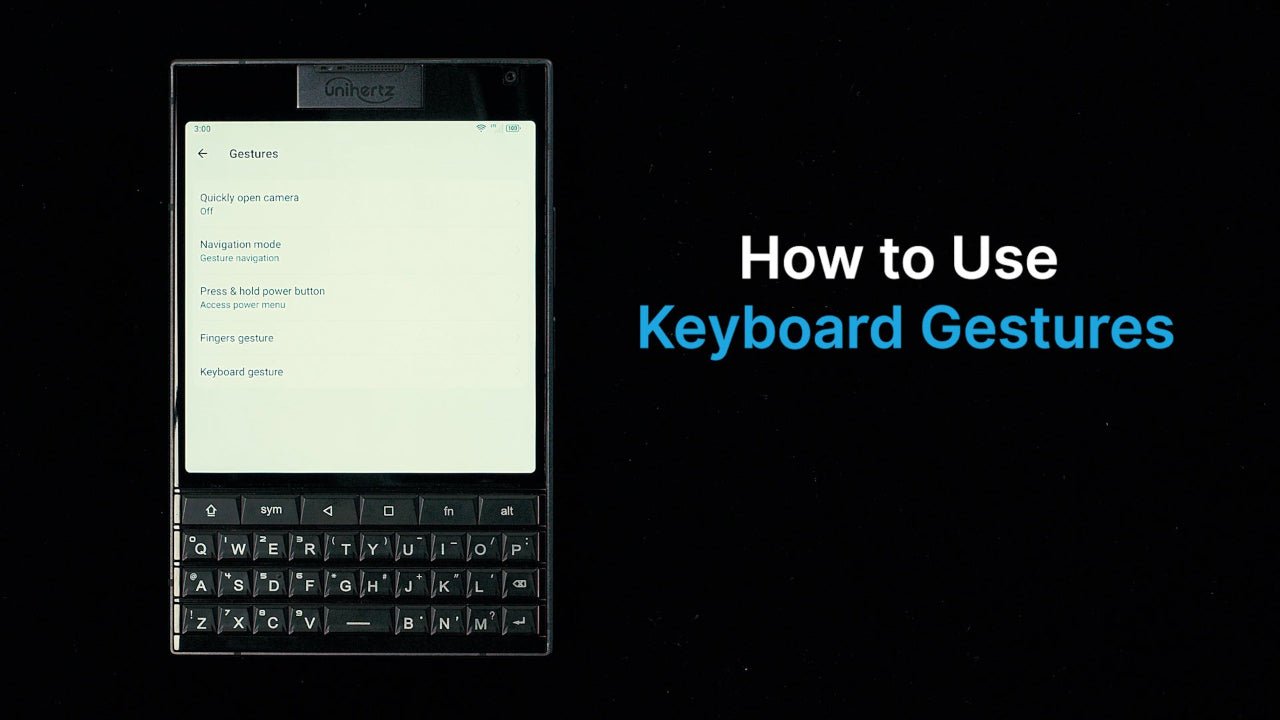
How to Use Gestures on Titan 2
Like operating other modern touchscreen smartphones, you can use Android system gestures to operate the Titan 2. You can even enable keyboard gestures on the touch-enabled physical keyboard for enh...
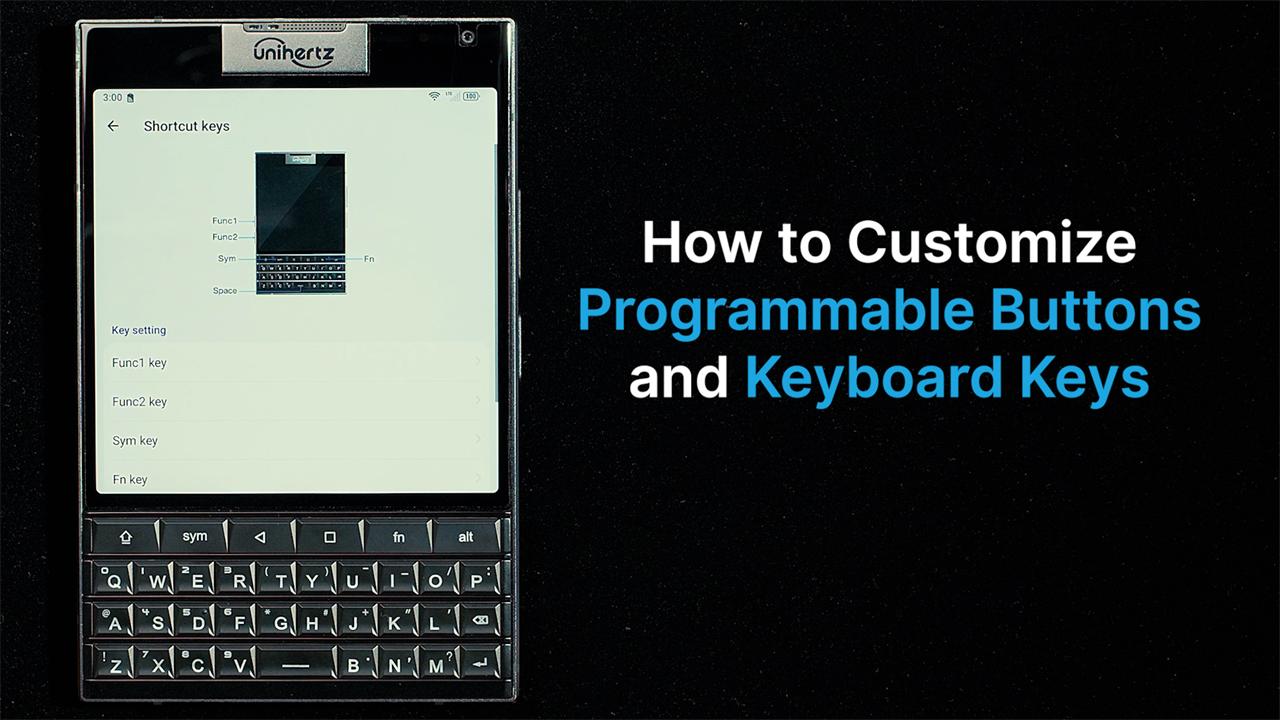
How to Customize Programmable Buttons and Keyboard Keys on Titan 2
Titan 2 retains the classic red programmable buttons on its side for quick access to your most frequently used apps and tools, and every A-Z letter key can also be customized as a shortcut. This gu...
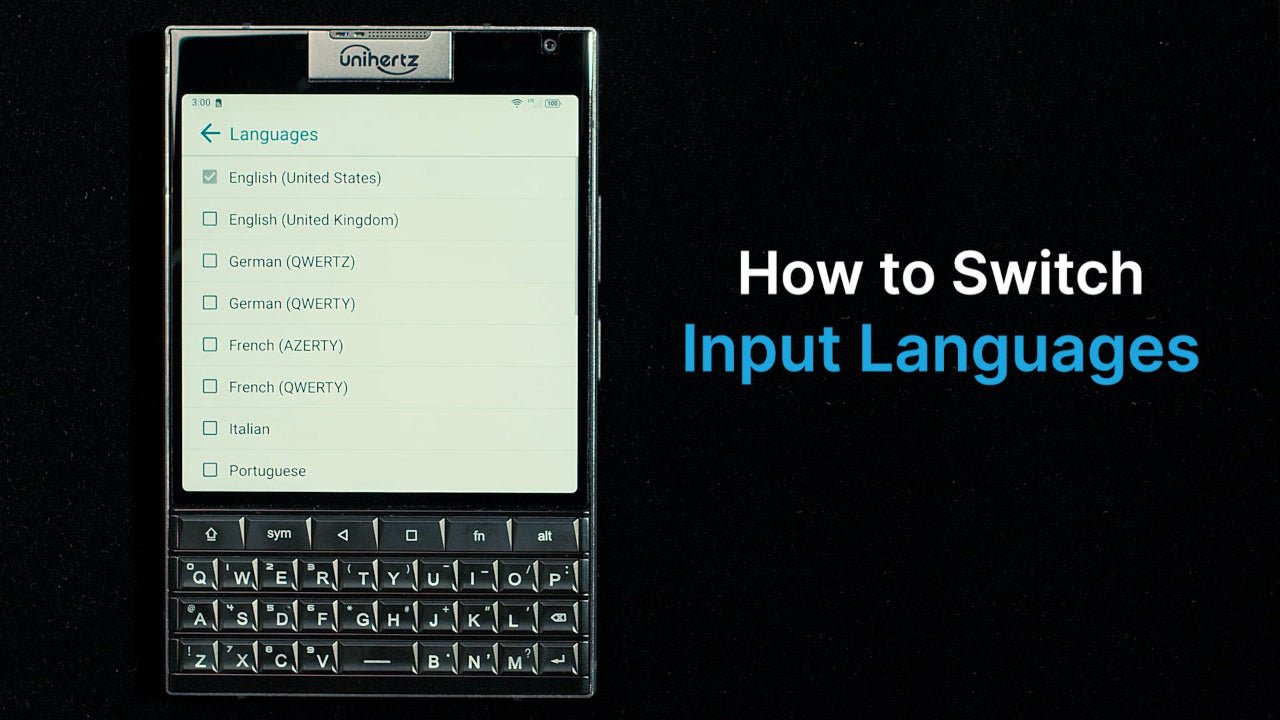
How to Switch Input Languages on Titan 2
One of the amazing things about Unihertz Titan 2 is its optimized physical QWERTY keyboard. It brings back the satisfying tactile feedback that typing purists crave. But what if you're bilingual, o...

Guide to the Unihertz Titan 2 QWERTY Keyboard
This guide will walk you through everything you need to know about Titan 2's QWERTY keyboard, from its redesigned classic QWERTY layout to shortcut settings and gesture features.

