




TickTock-E – voll ausgestattetes Android-Smartphone mit Dual-Screen
Bitte beachten Sie, dass die Umsatzsteuer nicht auf der Checkout-Seite aufgeführt ist. Der Empfänger kann aufgefordert werden, Zölle und Steuern zu zahlen, die von den örtlichen Zollbehörden erhoben werden.
Certified by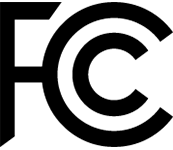
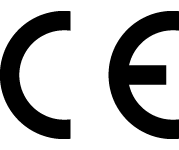
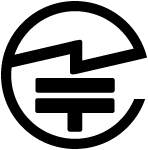
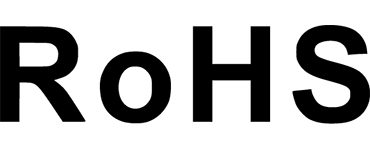
Optionen wählen
Bitte beachten Sie, dass die Umsatzsteuer nicht auf der Checkout-Seite aufgeführt ist. Der Empfänger kann aufgefordert werden, Zölle und Steuern zu zahlen, die von den örtlichen Zollbehörden erhoben werden.
Certified by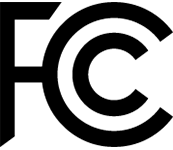
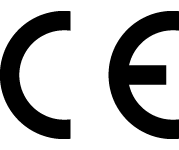
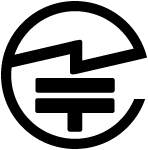
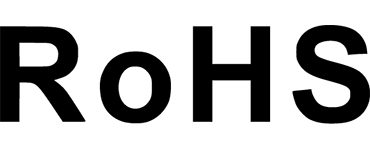
Bitte beachten Sie, dass die Umsatzsteuer nicht auf der Checkout-Seite aufgeführt ist. Der Empfänger kann aufgefordert werden, Zölle und Steuern zu zahlen, die von den örtlichen Zollbehörden erhoben werden.
Certified by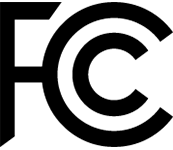
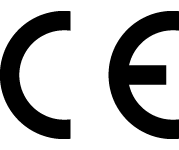
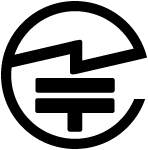
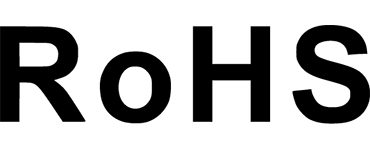
TickTock-E: Ein voll ausgestattetes Android-Smartphone mit Dual-Screen
Hochleistungs-Smartphone mit 6000-mAh-Akku
Mit dem gleichen riesigen 6000-mAh-Akku ist Ticktock-E sowohl leichter als auch dünner als Ticktock.
Angst vor dem Akku? TickTock-E kann Ihnen helfen, denn es funktioniert bis zu 2 Tage lang ohne Aufladen.

6,5’’ Hauptbildschirm + 1,28’’ Rückdisplay
Der ultragroße 6,5-Zoll-Hauptbildschirm ermöglicht die Anzeige von mehr Inhalten und bietet Ihnen gleichzeitig ein immersives, angenehmes visuelles Erlebnis.

Nutzen Sie den Unterbildschirm, um mehrere Aufgaben problemlos zu erledigen. Passen Sie das Display auf der Rückseite mit unendlicher Kreativität an, um Ihr Telefon noch einzigartiger zu machen!
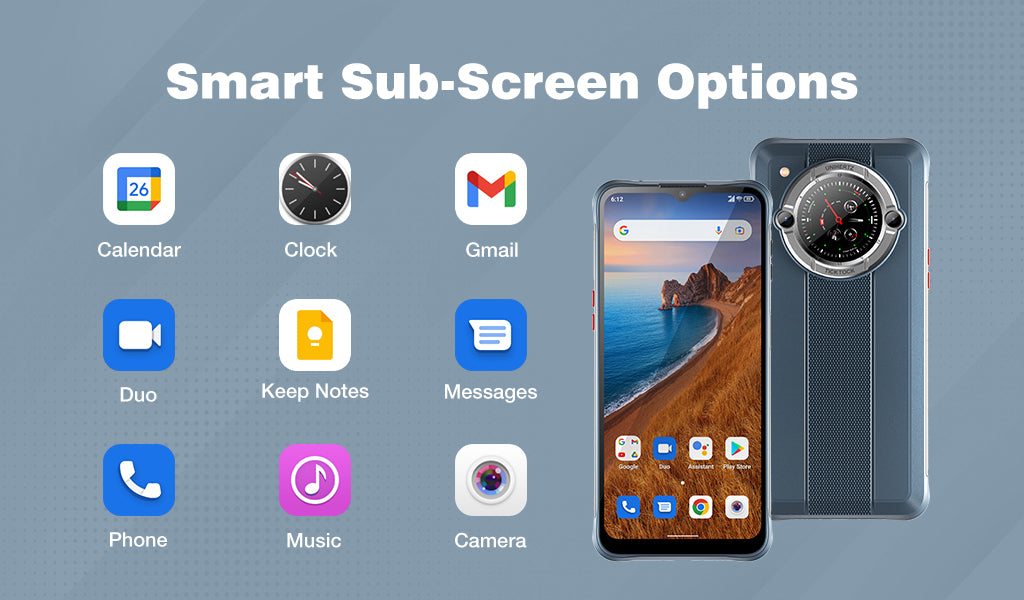

48MP AF+8MP FF
Machen Sie ein hochwertiges Selfie mit der 48-MP-Kamera auf der Rückseite! Der Unterbildschirm macht Selfies einfach und macht Spaß!

Virtuelles Werkzeugkasten
Der Werkzeugkasten enthält wertvolle Werkzeuge wie Kompass, Lupe, Schrittzähler, Winkelmesser usw.

Hochempfindliche Fingerabdruck- und Face-ID-Entsperrung
Erhalten Sie schnellen Zugriff auf Ihr Smartphone mit zwei Möglichkeiten zum mühelosen und sicheren Entsperren.
Eine schnelle und einfache Berührung/Blick stellt sicher, dass keine wichtige Nachricht verpasst wird.
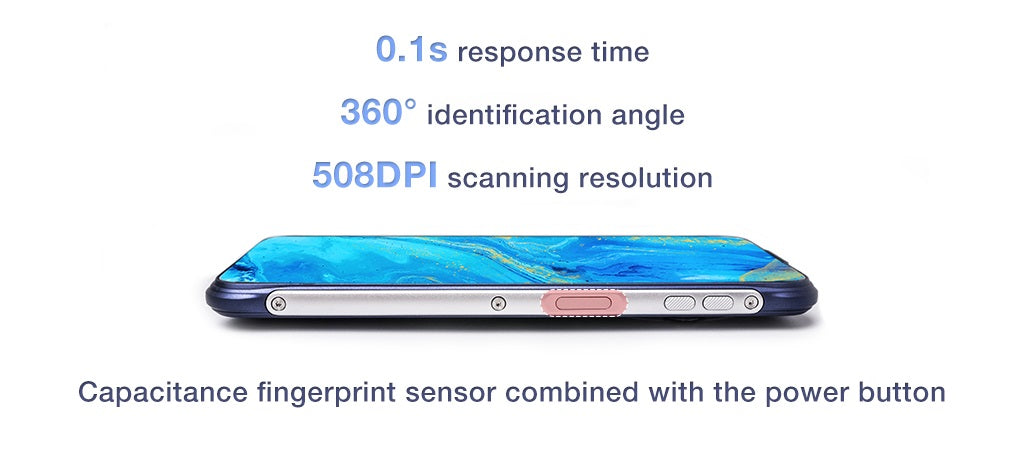
Klassische Unihertz PTT-Tasten an der Seite
TickTock-E behält die standardmäßigen programmierbaren Seitentasten Unihertz bei, die als spezielle Tastenkombinationen angepasst werden können und Ihnen mit einfachen Gesten Zugriff auf Ihre bevorzugten oder am häufigsten verwendeten Funktionen ermöglichen.

Leistungsstarkes Android 12 und Dual-SIM-Karten
Mit dem neuesten Android 12-Betriebssystem können Sie auf Unihertz TickTock-E ein persönlicheres, sichereres und einfacheres Erlebnis genießen.
Mit Dual-SIM-Karten können Sie Privatleben und Geschäftskontakte mit einem einzigen Gerät vereinbaren.

Unihertz TickTock-E Spezifikationen
Grundlegende Informationen
Abmessungen: 167 × 78 × 11 mmGewicht: 233 g (Mit Batterie)
CPU: Helio P35 Octa-Core 1,8-2,3GHz
Betriebssystem: Android 12
Speicher: 4GB + 64GB UFS 2.1
Batterie: Nicht entfernbar 6000 mAh
Laderate: 18W
SIM-Kartentyp: Dual Nano SIM-Karte
Micro SD: Ja
Kartensteckplatz: SIM 1 + Hybrid (SIM oder Micro SD)
Anzeige
Material: LCDAnzeigegröße: Hauptbildschirm: 6,52 Zoll / Nebenschirm: 1,28 Zoll
Auflösung: Hauptbildschirm: 720 × 1600 Pixel / Nebenschirm: 240 × 240 Pixel
Kamera
Rückkamera: 48MP AF + 0,3MP MakroobjektivFrontkamera: 8MP FF
Konnektivität
Bänder: 2G GSM: Bänder 2/3/5/8, 3G WCDMA: Band 1/2/4/5/6/8, 3G CDMA2000: Bänder BC0/BC1, 4G FDD-LTE: Bänder 1/2/3/4/5/6/7/8/12/13/17/18/19/20/25/26/28A/28B/66, 4G TDD-LTE: Bänder 34/38/39/40/41Wi-Fi: WLAN 802.11 a/b/g/n/ac 2,4GHz/5GHz, Wi-Fi Direct, Wi-Fi Hotspot
Bluetooth: Bluetooth 5.2
NFC: Ja
Navigation: GPS + GLONASS + BeiDou + Galileo
Funktionen
Sensoren: Fingerabdruck (Kombiniert mit dem Power-Button), G-Sensor, Gyroskop, Näherungssensor, Umgebungslichtsensor, KompassFingerabdruck: Ja
Gesichtserkennung: Ja
Infrarotanschluss: Ja
USB: USB Typ C
USB OTG: Ja
Programmierbare Taste: Ja
Lautsprecher: Ja
3,5mm Kopfhöreranschluss: Nein
Drahtloses Laden: Nein
FM Radio: Ja
Verschiedenes
Farbe: BlauSAR-Wert: SAR (EU 10g): Kopf 0,363 W/kg, Körper 0,799 W/kg; SAR (US 1g): Kopf 0,231 W/kg, Körper 0,797 W/kg
Zertifizierungen

Im Lieferumfang
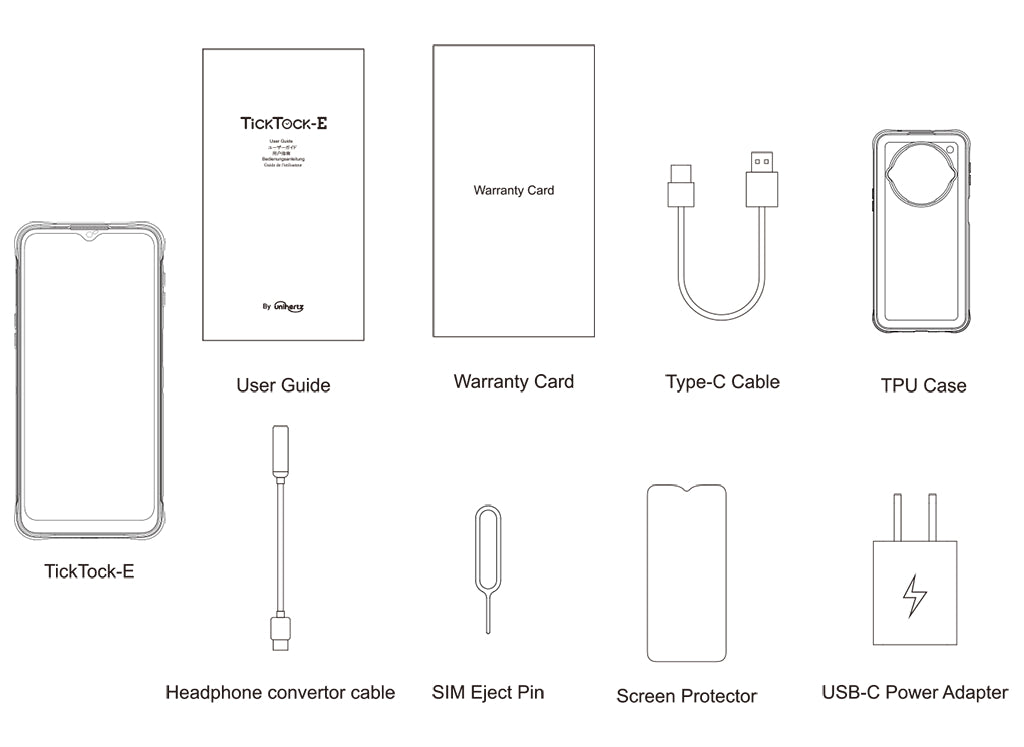
TickTock-E | TickTock | TickTock-S | Golden Eye | |
Grundlegende Informationen | ||||
Abmessungen | 167 × 78 × 11 mm | 176 × 85,6 × 14,9 mm | 168,5 × 82,5 × 14,3 mm | 168,5 × 82,5 × 14,3 mm |
Gewicht | 233 g (mit Batterie) | 308 g (mit Batterie) | 294g (mit Batterie) | 294g (mit Batterie) |
Prozessor | Helio P35 Octa-Core 1,8-2,3GHz | Dimensity 700 Octa-Core (bis zu 2,2GHz) | Dimensity 700 Octa-Core (bis zu 2,2GHz) | Dimensity 700 Octa-Core (bis zu 2,2GHz) |
Betriebssystem | Android 12 | Android 11 | Android 12 | Android 12 |
Speicher | 4GB + 64GB UFS2.1 | 6GB + 256GB UFS 2.1 | 8GB + 256GB UFS 2.2 | 8GB + 256GB UFS 2.2 |
Batterie | Nicht entfernbar 6000 mAh | Nicht entfernbar 6000 mAh | Nicht entfernbar 5200 mAh | Nicht entfernbar 5200 mAh |
Laderate | 18W | 30W | 30W | 30W |
SIM-Kartentyp | Dual Nano SIM-Karte | Dual Nano SIM-Karte | Dual Nano SIM-Karte | Dual Nano SIM-Karte |
Micro SD | Ja | Ja | Nein | Nein |
Kartenslot | SIM 1 + Hybrid (SIM oder Micro SD) | SIM 1 + Hybrid (SIM oder Micro SD) | SIM 1 + SIM 2 | SIM 1 + SIM 2 |
Anzeige | ||||
Abdeckglas | Panda-Glas | Corning Gorilla Glas | Panda-Glas | Panda-Glas |
Material | LCD | LCD | LCD | LCD |
Anzeigegröße | Hauptbildschirm: 6,52 Zoll / Nebenschirm: 1,28 Zoll | Hauptbildschirm: 6,5 Zoll / Nebenschirm: 1,3 Zoll | Hauptbildschirm: 6,53 Zoll / Zusatzbildschirm: 1,3 Zoll | Hauptbildschirm: 6,53 Zoll |
Auflösung | Hauptbildschirm: 720 × 1600 Pixel, Zusatzbildschirm: 240 × 240 Pixel | Hauptbildschirm: 1080 × 2340 Pixel, Zusatzbildschirm: 360 × 360 Pixel | Hauptbildschirm: 1080 × 2340 Pixel, Zusatzbildschirm: 360 × 360 Pixel | Hauptbildschirm: 1080 × 2340 Pixel, Zusatzbildschirm: 360 × 360 Pixel |
Kamera | ||||
Rückkamera | 48MP AF + 0,3MP Makroobjektiv | 48MP AF | 64MP AF + 2MP Makroobjektiv | 64MP AF + 2MP Makroobjektiv |
Frontkamera | 8MP FF | 8MP FF | 32MP FF | 32MP FF |
Konnektivität | ||||
Bänder | 2G GSM: Bänder 2/3/5/8, 3G WCDMA: Bänder 1/2/4/5/6/8, 3G CDMA2000: Bänder BC0/BC1, 4G FDD-LTE: Bänder 1/2/3/4/5/6/7/8/12/13/17/18/19/20/25/26/28A/28B/66, 4G TDD-LTE: Bänder 34/38/39/40/41 | 2G GSM: Bänder 2/3/5/8, 3G WCDMA: Bänder 1/2/4/5/6/8/19, 3G CDMA2000: Bänder BC0/BC1, 4G FDD-LTE: Bänder 1/2/3/4/5/7/8/12/13/17/18/19/20/25/26/28A/28B/66, 4G TDD-LTE: Bänder 34/38/39/40/41, 5G NR: Bänder N1/2/3/5/7/8/20/25/28/38/40/41/66/77/78, 5G NR (4×4 MIMO): Bänder N1/3/38/41/77/78 | 2G GSM: Bänder 2/3/5/8, 3G WCDMA: Bänder 1/2/4/5/6/8/19, 3G CDMA2000: Bänder BC0/BC1, 4G FDD-LTE: Bänder 1/2/3/4/5/7/8/12/13/17/18/19/20/25/26/28A/28B/66, 4G TDD-LTE: Bänder 34/38/39/40/41, 5G NR: Bänder N1/2/3/5/7/8/20/25/28/38/40/41/66/77/78, 5G NR (4×4 MIMO): Bänder N1/3/38/41/77/78 | 2G GSM: Bänder 2/3/5/8, 3G WCDMA: Bänder 1/2/4/5/6/8/19, 3G CDMA2000: Bänder BC0/BC1, 4G FDD-LTE: Bänder 1/2/3/4/5/7/8/12/13/17/18/19/20/25/26/28A/28B/66, 4G TDD-LTE: Bänder 34/38/39/40/41, 5G NR: Bänder N1/2/3/5/7/8/20/25/28/38/40/41/66/77/78, 5G NR (4×4 MIMO): Bänder N1/3/38/41/77/78 |
Wi-Fi | WLAN 802.11 a/b/g/n/ac 2,4GHz/5GHz, Wi-Fi Direct, Wi-Fi Hotspot | WLAN 802.11 a/b/g/n/ac 2,4GHz/5GHz, Wi-Fi Direct, Wi-Fi Hotspot | WLAN 802.11 a/b/g/n/ac 2,4GHz/5GHz, Wi-Fi Direct, Wi-Fi Hotspot | WLAN 802.11 a/b/g/n/ac 2,4GHz/5GHz, Wi-Fi Direct, Wi-Fi Hotspot |
Bluetooth | Bluetooth 5.2 | Bluetooth 5.1 | Bluetooth 5.3 | Bluetooth 5.3 |
NFC | Ja | Ja | Ja | Ja |
Navigation | GPS + GLONASS + BeiDou + Galileo | GPS + GLONASS + BeiDou | GPS + GLONASS + BeiDou + Galileo | GPS + GLONASS + BeiDou + Galileo |
Funktionen | ||||
Sensoren | Fingerabdruck (Kombiniert mit Power-Taste), G-Sensor, Gyroskop, Näherungssensor, Umgebungslichtsensor, Kompass | Fingerabdruck (Kombiniert mit Power-Taste), G-Sensor, Gyroskop, Näherungssensor, Umgebungslichtsensor, Kompass, Barozeptor | Fingerabdruck (Kombiniert mit Power-Taste), G-Sensor, Gyroskop, Näherungssensor, Umgebungslichtsensor, Kompass, Barozeptor | Fingerabdruck (Kombiniert mit Power-Taste), G-Sensor, Gyroskop, Näherungssensor, Umgebungslichtsensor, Kompass, Barozeptor |
Fingerabdruck | Ja | Ja | Ja | Ja |
Gesichtserkennung | Ja | Ja | Ja | Ja |
Infrarotanschluss | Ja | Ja | Ja | Ja |
USB | USB Typ C | USB Typ C | USB Typ C | USB Typ C |
USB OTG | Ja | Ja | Ja | Ja |
Programmierbare Taste | Ja | Ja | Ja | Ja |
Lautsprecher | Ja | Ja | Ja | Ja |
3,5mm Kopfhöreranschluss | Nein | Nein | Nein | Nein |
Kabelloses Laden | Nein | Nein | Nein | Nein |
UKW-Radio | Ja | Ja | Ja | Ja |
Verschiedenes | ||||
Farbe | Blau | Schwarz | Schwarz | Schwarz |
Spritzwasser-, Wasser- & Staubdicht | IP68 Wasser- / Staubdicht | IP68 Wasser- / Staubdicht | IP68 Wasser- / Staubdicht | |
Stoßfest | Ja | Ja | Ja | |
Campinglampe | Ja | |||
Helligkeit der Campinglampe | 220 lm / 450 lm / 980 lm | |||
SAR-Wert | Kopf-SAR (EU): 0.363 W/kg, Körper SAR (EU): 0.799 W/kg, Kopf-SAR (US): 0.231 W/kg, Körper SAR (US): 0.797 W/kg | Kopf-SAR (EU): 1.368 W/kg, Körper SAR (EU): 1.493 W/kg, Kopf-SAR (US): 0.812 W/kg, Körper SAR (US): 1.244 W/kg | Kopf-SAR (EU): 0.564 W/kg, Körper SAR (EU): 0.610 W/kg, Kopf-SAR (US): 0.779 W/kg, Körper SAR (US): 0.618 W/kg | Kopf-SAR (EU): 0.564 W/kg, Körper SAR (EU): 0.610 W/kg, Kopf-SAR (US): 0.779 W/kg, Körper SAR (US): 0.618 W/kg |
GENERAL QUESTIONS
1. Go to Settings ->System ->About Phone ->IMEI number 1 and 2.
2. Look for the IMEIs on the box of the phone (if you still have it).
Settings ->System ->About phone ->Wireless update
Please follow these steps to clear cache before searching for the update again:
Settings -> App Notifications ->See all apps ->Show System (top right corner with 3 dots) ->Wireless update-> Clear Data and Cache
Reset to Factory Settings (When your phone can be turned on)
Settings ->System ->Reset Options ->Erase all data (factory reset)
Reset to Factory Settings (When your phone cannot be turned on)
Power off your phone -> Press and hold the Power and Volume up buttons -> After your phone vibrates, keep holding the buttons for 5 seconds to enter Recovery mode -> Press the Volume up and down buttons to select the option to clear data or restore your device to its factory settings -> then press the Power button to confirm -> Reboot your phone.
If you have forgotten your phone password and want to unlock it, you will have to restore your device to its factory settings. Then you can set it up again and set a new screen lock.
However, all data on your phone will be erased and cannot be restored. It is recommended that you confirm whether you have backed up your phone data on the cloud or by other means. It is also recommended that you confirm whether you or someone else has changed the PIN/password. If you still cannot recall the password, refer to last Question to restore your device.
English, English(UK), German, French, Italian, Portuguese, Spanish, Russian, Dutch, Japanese, Simplified Chinese, Traditional Chinese(Zhuyin, Cangjie, Quick input).
For the keyboard input of other languages, we may consider adding them in the future if we receive enough demands.
On the other hand, Android system supports a wide range of languages, with which you will be able to turn on touch screen input as a supplement.
TELECOM COMPATIBILITY
1. Check the feedback from other users here.
2. Please find the the phone's supported bands in product specs and check if those meet your sim-card carrier's needs or contact your carrier.
* Due to different carrier's policy regarding to unlocked phones, LTE wireless service may not be available even if listed bands are supported by your carrier. When this happens, please contact your carrier for more details.
Our phone can work fine in Verizon network. However, as it is not certified by Verizon, you cannot activate your new SIM card with it. Please activate the new SIM card with another Verizon certified device and then use it in your Unihertz phone.
TECHNICAL ISSUES (PROBLEM SHOOTING)
Please follow the guide to do a micro-calibration for your phone (you can also contact us for a video guide):
1. Please clear the dust in your proximity censor hole on top of your phone.
2. Input *#3377# in the Dial-up interface.
3. Click Distance calibration.
4. Follow the guide to finish the process.
Please permit the apps to run in the background by activating them in the following three settings:
1. Settings ->DuraSpeed
2. Settings ->Intelligent assitance ->App blocker
3. Settings ->App¬ification ->See all apps ->this app ->Battery ->Battery optimization and Background restriction->Don't optimize
You can also watch a video guide here.
It is not advised to downgrade your smartphone since there might be compatibility issues.
Please contact your operator and check the APN parameters.
1. Go to Sound Recorder app and run a recording test.
2. Check whether your SIM card works well on the other phone.
1. Please check if this only happened to some or all of friends you called.
2. Stay in the same location and insert your SIM card into another Android phone and the same issue arises.
3. Turn on call record in the call interface to record a call, then check whether the sound recorded is normal.
1. Please send us a full screenshot of your battery usage in Settings ->battery ->battery usage.
2. Follow these steps to capture the battery log and send it to service@unihertz.com for further analysis.
REPAIR AND WARRANTY
For repair, please send without the accessories.
For replacement or refund, please send with accessories in one package.
The broken glass is not covered by warranty.
Please send the smartphone back to us after negotiating with service@unihertz.com as we do not provide phone screen separately. Repair or replacement fee may apply.
The repaired/ replaced device will get extra 90 days warranty or the remaining original warranty period, whichever is longer.

