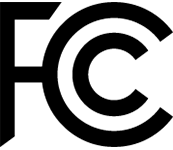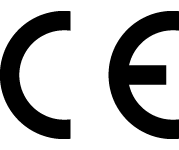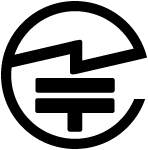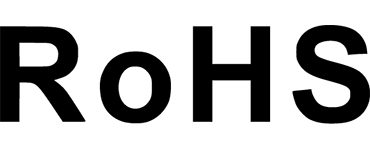Titan Pocket: el nuevo teléfono inteligente QWERTY con Android 11
Elegir opciones

3.425 patrocinadores han apoyado a Titan Pocket en la plataforma.
Titan Pocket, el nuevo smartphone Android QWERTY para los fans de PKB.

Teclado sensible y fácil de distinguir
Experimente una reinterpretación moderna del diseño clásico del teclado físico en nuestro nuevo smartphone Android 11.
El teclado QWERTY te permite escribir con mayor rapidez y eficacia, lo que te ayuda a disfrutar de más tiempo para ti mientras trabajas.

Pequeño y ligero: Ergonómico para sujetar con una sola mano
El Titan Pocket es un 30% más pequeño y ligero que el Titan original, por lo que es cómodo de sujetar y teclear con una sola mano. Este diseño compacto lo hace cómodo de usar, especialmente cuando estás ocupado y necesitas acceder rápidamente a tu dispositivo.
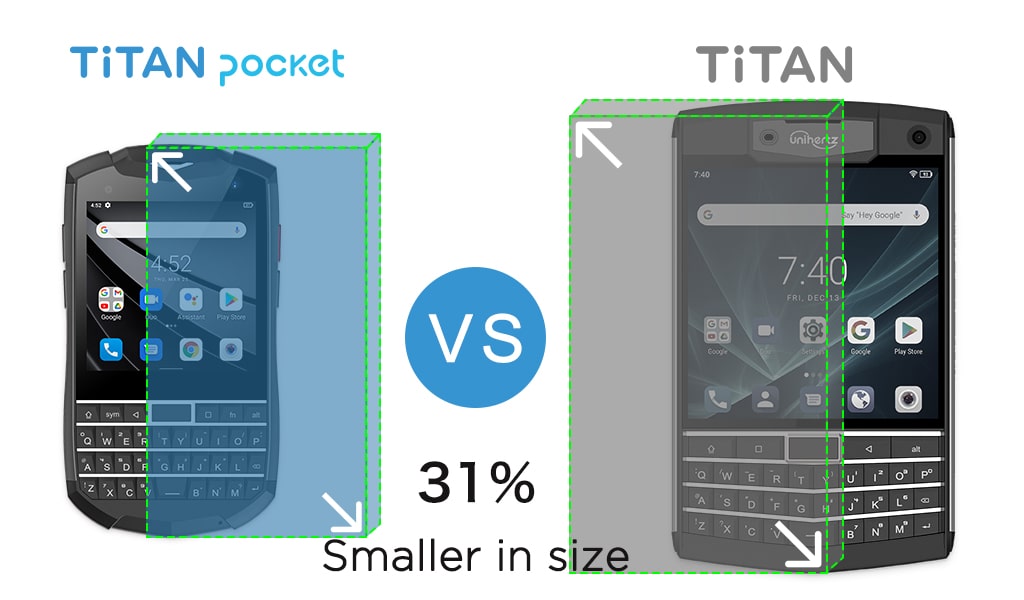
Pantalla cuadrada de 3,1 pulgadas
El Titan Pocket Pocket incorpora una pantalla táctil cuadrada de 3,1 pulgadas con una resolución de 716 x 720 píxeles, que garantiza la compatibilidad con la mayoría de las aplicaciones Android. Es un sólido compañero de trabajo y una cómoda herramienta de uso personal que facilita la visualización, creación y edición de documentos, hojas de cálculo y correos electrónicos.

Diseño trasero de aleación de aluminio
Titan Pocket cuenta con una parte trasera de aleación de aluminio, diseñada no sólo para significar calidad y eficiencia, sino también para proporcionar un cómodo agarre con una sola mano. Este material duradero garantiza que el dispositivo se mantenga resistente en diversas condiciones y funcione con fiabilidad incluso a bajas temperaturas.

Batería de 4000mAh: Largo tiempo en espera
Equipado con una batería de 4000 mAh, el smartphone puede durar días con una sola carga. Transmite música, películas y series durante horas, y ten la seguridad de que se mantendrá activo cuando más lo necesites.

Desplazamiento con el teclado
Titan Pocket conserva la querida función del Titan anterior, que te permite desplazarte hacia arriba, abajo, izquierda y derecha directamente en el teclado. Con esta función de desplazamiento, puedes navegar por Internet de forma rápida, libre y sin esfuerzo.

Atajos personalizados
Titan Pocket es altamente programable. El teclado y el botón PTT pueden configurarse como teclas de acceso directo a tus funciones más utilizadas o favoritas, como linterna, cámara, reloj y cualquier App, y acceder a ellas con un simple toque.

Idiomas de entrada de teclado admitidos

Galería

Las mejores frases y críticas sobre los medios de comunicación
Apoyo de los medios de comunicación


Especificaciones de Unihertz Titan Pocket
Información Básica
Dimensiones: 132.5 × 73.2 × 16.8 mmPeso: 214 g (Con Batería)
CPU: Helio P70 Octa-Core (Hasta 2.1GHz)
Sistema Operativo: Android 11
Memoria: 6GB + 128GB UFS 2.1
Batería: No Removible 4000 mAh
Tasa de Carga: 10W
Tipo de Tarjeta SIM: Dual Nano SIM Card
Micro SD: Sí
Ranura para Tarjeta: SIM 1 + Híbrida (SIM o Micro SD)
Pantalla
Material: LCDTamaño de Pantalla: 3.1 pulgadas
Resolución: 716 × 720 Píxeles
Cámara
Cámara Trasera: 16MP AFCámara Frontal: 8MP FF
Conectividad
Bandas: 2G GSM (Bandas 2/3/5/8), 3G WCDMA (Bandas 1/2/4/5/8/6/19), 3G CDMA2000 (Bandas BC0/BC1), 4G FDD-LTE (Bandas 1/2/3/4/5/6/7/8/12/13/17/18/19/20/25/26/28A/28B/66), 4G TDD-LTE (Bandas 34/38/39/40/41)Wi-Fi: WLAN 802.11 a/b/g/n/ac 2.4GHz/5GHz, Wi-Fi Direct, Wi-Fi Hotspot
Bluetooth: Bluetooth 5.1
NFC: Sí
Navegación: GPS + GLONASS + BeiDou
Características
Sensores: Huella Dactilar (Montado al Frente), G-Sensor, Giroscopio, Proximidad, Sensor de Luz Ambiental, BrújulaHuella Dactilar: Sí
Reconocimiento Facial: Sí
Puerto Infrarrojo: Sí
USB: USB Tipo C
USB OTG: Sí
Tecla Programable: Sí
Altavoz: Sí
Conector para Auriculares de 3.5mm: Sí
Carga Inalámbrica: No
Radio FM: Sí
Varios
Color: NegroTeclados Físicos: Teclado QWERTY
Valor SAR: SAR de cabeza (EU): 0.618 W/kg, SAR del cuerpo (EU): 1.098 W/kg, SAR de cabeza (US): 0.531 W/kg, SAR del cuerpo (US): 1.227 W/kg
Certificaciones

En la Caja

Titan Pocket | Titan Slim | Titan | |
Información básica | |||
Dimensiones | 132.5 × 73.2 × 16.8 mm | 146.85 × 67.6 × 12.75 mm | 153.6 × 92.5 × 16.65 mm |
| Peso | 214 g (Con batería) | 204 g (Con Batería) | 303 g (Con Batería) |
| CPU | Helio P70 Octa-Core (Hasta 2.1GHz) | Helio P70 Octa-Core (Hasta 2.1GHz) | Helio P60 Octa-Core, 2.0GHz |
| Sistema Operativo | Android 11 | Android 11 | Android 10 |
| Memoria | 6GB + 128GB DDR4 1600MHz UFS 2.1 | 6GB + 256GB DDR4 1600MHz UFS 2.1 | 6GB + 128GB DDR4 1600MHz |
| Batería | No extraíble 4000 mAh | No extraíble 4100 mAh | No extraíble 6000 mAh |
| Tasa de Carga | 10W | 10W | 18W |
| Tipo de Tarjeta SIM | Tarjeta SIM Dual Nano | Tarjeta SIM Dual Nano | Tarjeta SIM Dual Nano |
| Micro SD | Sí | No | Sí |
| Ranura para tarjeta | SIM 1 + Híbrido (SIM o Micro SD) | SIM 1 + SIM 2 | SIM 1 + Híbrido (SIM o Micro SD) |
Pantalla | |||
| Material | LCD | LCD | LCD |
| Tamaño de Pantalla | 3.1 pulgadas | 4.2 pulgadas | 4.5 pulgadas |
| Resolución | 716 × 720 píxeles | 768 × 1280 píxeles | 1432 × 1436 píxeles |
| Cámara | |||
| Cámara trasera | 16MP AF | 48MP AF | 16MP AF |
| Cámara frontal | 8MP FF | 8MP FF | 8MP FF |
Conectividad | |||
| Bandas | 2G GSM (Bandas 2/3/5/8), 3G WCDMA (Bandas 1/2/4/5/8/6/19), 3G CDMA2000 (Bandas BC0/BC1), 4G FDD-LTE (Bandas 1/2/3/4/5/6/7/8/12/13/17/18/19/20/25/26/28A/28B/66), 4G TDD-LTE (Bandas 34/38/39/40/41) | 2G GSM (Bandas 2/3/5/8), 3G WCDMA (Bandas 1/2/4/5/6/8/19), 3G CDMA2000 (Bandas BC0/BC1), 4G FDD-LTE (Bandas 1/2/3/4/5/6/7/8/12/13/17/18/19/20/25/26/28A/28B/66), 4G TDD-LTE (Bandas 34/38/39/40/41) | 2G GSM (Bandas 2/3/5/8), 3G WCDMA (Bandas 1/2/4/5/8/6/19), 3G CDMA2000 (Bandas BC0/BC1), 4G FDD-LTE (Bandas 1/2/3/4/5/7/8/12/13/17/18/19/20/25/26/28A/28B/66), 4G TDD-LTE (Bandas 34/38/39/40/41) |
| Wi-Fi | WLAN 802.11 a/b/g/n/ac 2.4GHz/5GHz, Wi-Fi Direct, punto de acceso Wi-Fi | WLAN 802.11 a/b/g/n/ac 2.4GHz/5GHz, Wi-Fi Direct, punto de acceso Wi-Fi | WLAN 802.11 a/b/g/n/ac 2.4GHz/5GHz, Wi-Fi Direct, punto de acceso Wi-Fi |
| Bluetooth | Bluetooth 5.1 | Bluetooth 5.1 | Bluetooth 4.1 |
| NFC | Sí | Sí | Sí |
| Navegación | GPS + GLONASS + BeiDou | GPS + GLONASS + BeiDou | GPS + GLONASS + BeiDou |
Características | |||
| Sensores | Huella dactilar (montada en el frente), sensor G, giroscopio, proximidad, sensor de luz ambiental, brújula | Huella dactilar (montada en el frente), sensor G, giroscopio, proximidad, sensor de luz ambiental, brújula | Huella dactilar (montada en el frente), sensor G, giroscopio, proximidad, sensor de luz ambiental, brújula |
| Huella dactilar | Sí | Sí | Sí |
| Reconocimiento facial | Sí | Sí | Sí |
| Puerto infrarrojo | Sí | Sí | No |
| USB | USB Tipo C | USB Tipo C | USB Tipo C |
| USB OTG | Sí | Sí | Sí |
| Tecla programable | Sí | Sí | Sí |
| Altavoz | Sí | Sí | Sí |
| Conector para auriculares de 3.5mm | Sí | No | Sí |
| Carga inalámbrica | No | No | Sí |
| Radio FM | Sí | Sí | Sí |
Varios | |||
| Color | Negro | Negro | Negro |
| Resistente a salpicaduras, agua y polvo | No | No | Resistente al agua y al polvo IP67 |
| Resistente a golpes | No | No | Sí |
| Teclados físicos | Teclado QWERTY | Teclado QWERTY | Teclado QWERTY |
| Valor SAR | SAR de cabeza (EU): 0.618 W/kg, SAR del cuerpo (EU): 1.098 W/kg, SAR de cabeza (US): 0.531 W/kg, SAR del cuerpo (US): 1.227 W/kg | SAR de cabeza (EU): 0.285 W/kg, SAR del cuerpo (EU): 1.642 W/kg, SAR de cabeza (US): 0.578 W/kg, SAR del cuerpo (US): 1.373 W/kg | SAR de cabeza (EU): 0.249 W/kg, SAR del cuerpo (EU): 1.021 W/kg, SAR de cabeza (US): 0.852 W/kg, SAR del cuerpo (US): 1.040 W/kg |
GENERAL QUESTIONS
1. Go to Settings ->System ->About Phone ->IMEI number 1 and 2.
2. Look for the IMEIs on the box of the phone (if you still have it).
Settings ->System ->About phone ->Wireless update
Please follow these steps to clear cache before searching for the update again:
Settings -> App Notifications ->See all apps ->Show System (top right corner with 3 dots) ->Wireless update-> Clear Data and Cache
Reset to Factory Settings (When your phone can be turned on)
Settings ->System ->Reset Options ->Erase all data (factory reset)
Reset to Factory Settings (When your phone cannot be turned on)
Power off your phone -> Press and hold the Power and Volume up buttons -> After your phone vibrates, keep holding the buttons for 5 seconds to enter Recovery mode -> Press the Volume up and down buttons to select the option to clear data or restore your device to its factory settings -> then press the Power button to confirm -> Reboot your phone.
If you have forgotten your phone password and want to unlock it, you will have to restore your device to its factory settings. Then you can set it up again and set a new screen lock.
However, all data on your phone will be erased and cannot be restored. It is recommended that you confirm whether you have backed up your phone data on the cloud or by other means. It is also recommended that you confirm whether you or someone else has changed the PIN/password. If you still cannot recall the password, refer to last Question to restore your device.
English, English(UK), German, French, Italian, Portuguese, Spanish, Russian, Dutch, Japanese, Simplified Chinese, Traditional Chinese(Zhuyin, Cangjie, Quick input).
For the keyboard input of other languages, we may consider adding them in the future if we receive enough demands.
On the other hand, Android system supports a wide range of languages, with which you will be able to turn on touch screen input as a supplement.
TELECOM COMPATIBILITY
1. Check the feedback from other users here.
2. Please find the the phone's supported bands in product specs and check if those meet your sim-card carrier's needs or contact your carrier.
* Due to different carrier's policy regarding to unlocked phones, LTE wireless service may not be available even if listed bands are supported by your carrier. When this happens, please contact your carrier for more details.
Our phone can work fine in Verizon network. However, as it is not certified by Verizon, you cannot activate your new SIM card with it. Please activate the new SIM card with another Verizon certified device and then use it in your Unihertz phone.
TECHNICAL ISSUES (PROBLEM SHOOTING)
Please follow the guide to do a micro-calibration for your phone (you can also contact us for a video guide):
1. Please clear the dust in your proximity censor hole on top of your phone.
2. Input *#3377# in the Dial-up interface.
3. Click Distance calibration.
4. Follow the guide to finish the process.
Please permit the apps to run in the background by activating them in the following three settings:
1. Settings ->DuraSpeed
2. Settings ->Intelligent assitance ->App blocker
3. Settings ->App¬ification ->See all apps ->this app ->Battery ->Battery optimization and Background restriction->Don't optimize
You can also watch a video guide here.
It is not advised to downgrade your smartphone since there might be compatibility issues.
Please contact your operator and check the APN parameters.
1. Go to Sound Recorder app and run a recording test.
2. Check whether your SIM card works well on the other phone.
1. Please check if this only happened to some or all of friends you called.
2. Stay in the same location and insert your SIM card into another Android phone and the same issue arises.
3. Turn on call record in the call interface to record a call, then check whether the sound recorded is normal.
1. Please send us a full screenshot of your battery usage in Settings ->battery ->battery usage.
2. Follow these steps to capture the battery log and send it to service@unihertz.com for further analysis.
REPAIR AND WARRANTY
For repair, please send without the accessories.
For replacement or refund, please send with accessories in one package.
The broken glass is not covered by warranty.
Please send the smartphone back to us after negotiating with service@unihertz.com as we do not provide phone screen separately. Repair or replacement fee may apply.
The repaired/ replaced device will get extra 90 days warranty or the remaining original warranty period, whichever is longer.