




Atom — маленький и прочный 4G-смартфон
Certified by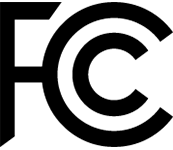
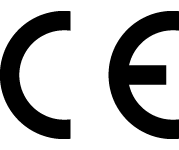
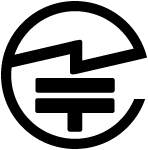
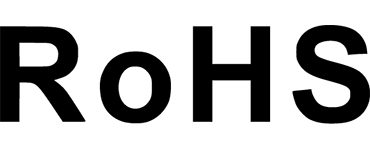
Выберите варианты
Certified by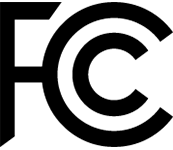
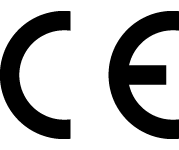
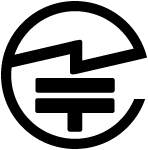
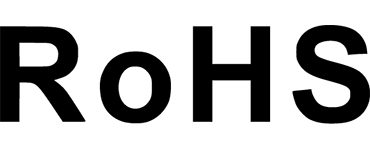
Certified by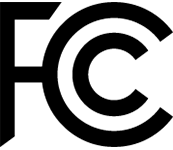
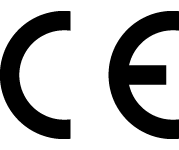
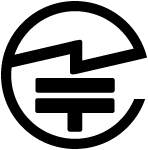
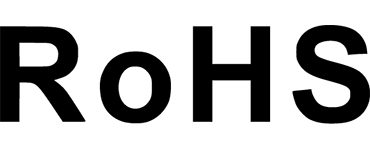

Сверхкомпактный прочный смартфон, созданный для использования на открытом воздухе

Представляем Atom
Atom — это небольшой, компактный смартфон длиной всего 2,45 дюйма, что делает его даже меньше вашей руки! Его можно положить в карман для монет или сумочку, сэкономив больше места!

Маленький, но полностью функциональный
Работая на ОС Android, Atom совместим с большинством приложений, которые вы можете найти в магазине Google Play. Несмотря на свой крошечный размер, Atom имеет почти все функции, необходимые вам для повседневной жизни, включая разблокировку отпечатком пальца, NFC, 64G память и т. д.

Жесткий, прочный и долговечный
Благодаря рейтингу IP68 и защитному стеклу Corning Gorilla Glass Atom водонепроницаем, пыленепроницаем и ударопрочен, что делает его идеальным телефоном как для активного отдыха, так и для повседневной жизни!

Сканер отпечатков пальцев
Маленький, но полный, Atom защищает вашу конфиденциальность, предлагая разблокировку отпечатком пальца. Время разблокировки короче, чем мгновение ока, никак не влияет на ваш опыт использования мобильного телефона.

Аккумулятор на 2000 мАч
Благодаря небольшому размеру Atom более энергоэффективен и может работать длительное время благодаря аккумулятору емкостью 2000 мАч.

Создано на заказ для любителей активного отдыха
Поддержка Atom компаса, GPS и сертификации IP68 гарантирует более надежное позиционирование. Он создан для людей с авантюрным духом, которым нужны более надежные устройства для бездорожья и треккинга.

Размеры
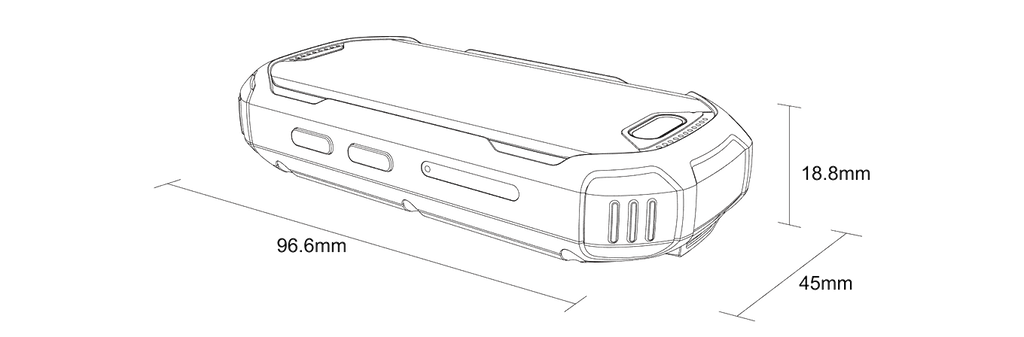
Технические характеристики Unihertz Atom
Основная информация
Размеры:96 × 45 × 18 мм.Вес:108 г (с аккумулятором)
Процессор:Восьмиядерный Helio P23, 2,0 ГГц
ОС: Android 9.0
Память: 4ГБ + 64ГБ
Аккумулятор: несъемный, 2000 мАч.
Скорость зарядки: 10W
Тип SIM-карты: двойная нано-SIM-карта.
Micro SD: Нет
Дисплей
Материал: LCDРазмер Дисплей : 2,45 дюйма
Разрешение:240 × 432 пикселей.
Камера
Задняя камера: 16 МП AFФронтальная камера: 8 МП FF
Возможности подключения
Диапазоны:2G GSM (диапазоны 2/3/5/8), 3G WCDMA (диапазоны 1/2/4/5/8), 3G TDSCDMA (диапазоны B34/39), 3G CDMA2000 (диапазоны BC0/BC1), 4G FDD-LTE (диапазоны 1/2/3/4/5/7/8/12/13/17/18/19/20/25/26/28A/28B), 4G TDD-LTE (полосы 34/38/39/40/41)Wi-Fi:WLAN 802.11 a/b/g/n/ac 2,4/5 ГГц, Wi-Fi Direct, точка доступа Wi-Fi
Bluetooth: Bluetooth 4.1.
NFC: Да
Навигация:GPS + ГЛОНАСС
Функции
Датчики: отпечаток пальца (спереди), G-сенсор, гироскоп, датчик приближения, датчик внешней освещенности, компасОтпечаток пальца: Да
Распознавание лиц: Да
Инфракрасный порт: Нет
USB: USB Type C
USB OTG: Да
Программируемая клавиша: Да
Динамик: Да
Разъем для наушников 3,5 мм: Да
Беспроводная зарядка: Нет
FM Радио: Да
Разное
Цвет: черныйЗащита от брызг, воды и пыли: IP68, защита от воды и пыли
Устойчивость к ударам: Да
Значение SAR: SAR для головы ( EU ): 0,775 Вт/кг, SAR корпуса ( EU ): 0,809 Вт/кг, SAR для головы ( US ): 1,323 Вт/кг, SAR корпуса ( US ): 1,260 Вт/кг
Сертификаты

В коробке

GENERAL QUESTIONS
1. Go to Settings ->System ->About Phone ->IMEI number 1 and 2.
2. Look for the IMEIs on the box of the phone (if you still have it).
Settings ->System ->About phone ->Wireless update
Please follow these steps to clear cache before searching for the update again:
Settings -> App Notifications ->See all apps ->Show System (top right corner with 3 dots) ->Wireless update-> Clear Data and Cache
Reset to Factory Settings (When your phone can be turned on)
Settings ->System ->Reset Options ->Erase all data (factory reset)
Reset to Factory Settings (When your phone cannot be turned on)
Power off your phone -> Press and hold the Power and Volume up buttons -> After your phone vibrates, keep holding the buttons for 5 seconds to enter Recovery mode -> Press the Volume up and down buttons to select the option to clear data or restore your device to its factory settings -> then press the Power button to confirm -> Reboot your phone.
If you have forgotten your phone password and want to unlock it, you will have to restore your device to its factory settings. Then you can set it up again and set a new screen lock.
However, all data on your phone will be erased and cannot be restored. It is recommended that you confirm whether you have backed up your phone data on the cloud or by other means. It is also recommended that you confirm whether you or someone else has changed the PIN/password. If you still cannot recall the password, refer to last Question to restore your device.
English, English(UK), German, French, Italian, Portuguese, Spanish, Russian, Dutch, Japanese, Simplified Chinese, Traditional Chinese(Zhuyin, Cangjie, Quick input).
For the keyboard input of other languages, we may consider adding them in the future if we receive enough demands.
On the other hand, Android system supports a wide range of languages, with which you will be able to turn on touch screen input as a supplement.
TELECOM COMPATIBILITY
1. Check the feedback from other users here.
2. Please find the the phone's supported bands in product specs and check if those meet your sim-card carrier's needs or contact your carrier.
* Due to different carrier's policy regarding to unlocked phones, LTE wireless service may not be available even if listed bands are supported by your carrier. When this happens, please contact your carrier for more details.
Our phone can work fine in Verizon network. However, as it is not certified by Verizon, you cannot activate your new SIM card with it. Please activate the new SIM card with another Verizon certified device and then use it in your Unihertz phone.
TECHNICAL ISSUES (PROBLEM SHOOTING)
Please follow the guide to do a micro-calibration for your phone (you can also contact us for a video guide):
1. Please clear the dust in your proximity censor hole on top of your phone.
2. Input *#3377# in the Dial-up interface.
3. Click Distance calibration.
4. Follow the guide to finish the process.
Please permit the apps to run in the background by activating them in the following three settings:
1. Settings ->DuraSpeed
2. Settings ->Intelligent assitance ->App blocker
3. Settings ->App¬ification ->See all apps ->this app ->Battery ->Battery optimization and Background restriction->Don't optimize
You can also watch a video guide here.
It is not advised to downgrade your smartphone since there might be compatibility issues.
Please contact your operator and check the APN parameters.
1. Go to Sound Recorder app and run a recording test.
2. Check whether your SIM card works well on the other phone.
1. Please check if this only happened to some or all of friends you called.
2. Stay in the same location and insert your SIM card into another Android phone and the same issue arises.
3. Turn on call record in the call interface to record a call, then check whether the sound recorded is normal.
1. Please send us a full screenshot of your battery usage in Settings ->battery ->battery usage.
2. Follow these steps to capture the battery log and send it to service@unihertz.com for further analysis.
REPAIR AND WARRANTY
For repair, please send without the accessories.
For replacement or refund, please send with accessories in one package.
The broken glass is not covered by warranty.
Please send the smartphone back to us after negotiating with service@unihertz.com as we do not provide phone screen separately. Repair or replacement fee may apply.
The repaired/ replaced device will get extra 90 days warranty or the remaining original warranty period, whichever is longer.











