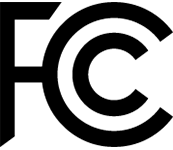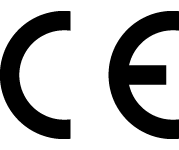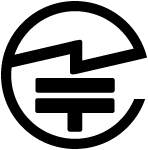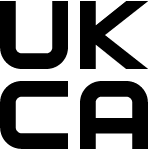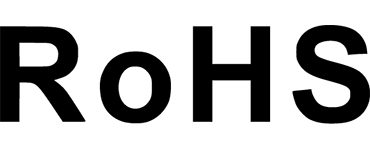Jelly Star - 最小のAndroid 13スマートフォン
オプションを選択
Jelly Star - 世界最小の Android 13 スマートフォン

透明デザインとLEDライトを搭載したJellyシリーズの新スター。
小さいけれど、力強い。
Jelly Starのご紹介
透明な背面パネル、ダイナミックな LED 照明、高度な機能をクレジットカード サイズの本体に詰め込んだエレガントな小型スマートフォン、 Jelly Starをご覧ください。

ギャラリー

3インチディスプレイ
Jelly Starクレジットカードと同じサイズの 3 インチ スクリーンを備えた超コンパクトなデザインです。小型で軽量なボディなので、どこにでも持ち運べます。

透明な背面デザイン
透明な背面と LED ライトを備えたユニークなデザインのJelly Star、人前で注目を集め、会話のきっかけになります。青と赤の 2 色展開で、お好みの色をお選びいただけます。(更新: Jelly Starの新しい黒バージョンが注文可能になりました。)

ダイナミックLED通知
Jelly Starの LED ライトは、通知音、着信音、音楽のリズムに合わせて点滅し、携帯電話の使用に楽しくインタラクティブな要素を加えます。

ハイパフォーマンス
Jelly Starオクタコア 6nm MediaTek Helio G99 プロセッサを搭載しており、非常に強力で、超高速でより多くの作業を実行できます。

大容量メモリ
8 GB RAM と 256 GB のストレージ メモリを備えた携帯電話は、すべてのニーズを完全にサポートできます。プログラム間を迅速かつ遅延なく移動し、多くの重要なファイルを保存できます。

2000 mAh バッテリー
Jelly Star2000 mAh のバッテリーが搭載されており、6nm チップセットと組み合わせることでバッテリー寿命が延長されます。バッテリー切れを心配することなく、1 回の充電でJelly Star一日中使用できます。

新しい48MPカメラ
Jelly Starの強力な 48MP リアカメラと 8MP フロントカメラは、素晴らしい写真を撮影できます。美しい風景、愛する人との特別な瞬間、あるいは単に自撮りを撮る場合でも、 Jelly Starのカメラは優れた画質とディテールを提供します。

Android 13 OS
Jelly Starは Android 13 システムを搭載しており、すべてのデータを安全に保ちながらパーソナライズされたエクスペリエンスを提供するように特別に設計されています。Google Play の何百万ものアプリにアクセスして、ソーシャル ネットワーキング、ナビゲーション、ビデオ ストリーミング、音楽などを楽しみ、接続を維持して楽しむことができます。

信頼できる品質
Jelly StarGoogle 認証、FCC、CE、JATE などを取得しており、完全に信頼できる高品質基準を満たしています。

非対称
簡単、スムーズ、スピーディーな支払いとデータ転送。NFC を搭載したJelly Starなら、すべてが実現します。

グローバルLTEサポート
Jelly Star世界中の主要な周波数と帯域をサポートしているため、さまざまなネットワーク キャリアと互換性があり、接続を維持できます。

プログラム可能なボタン
ショートカット ボタンをプログラムして、スマートフォン上の任意の機能にすばやくアクセスできるようにします。クリック、ダブルクリック、または長押し - カスタマイズしたり、最大 3 つの異なるアクションを接続したりすることもできます。

3.5 mmオーディオジャック
ケーブル接続のヘッドセットはバッテリーを必要としないため、バッテリーが切れることはありません。プラグを差し込んで、お気に入りの音楽を楽しみ始めましょう!

デュアルナノSIMカード
完璧なワークライフバランスを保つために、 Jelly Starにはデュアル SIM カードが搭載されています。1 つは仕事で忙しく過ごすためのもので、もう 1 つは人生を最大限に楽しむためのものです。または、1 つの SIM を使用して、ニーズに合わせてストレージ容量を拡張することもできます。

赤外線ポート
IR ブラスターを搭載したJelly Star、手のひらで複数の家電製品を便利かつ簡単に制御できます。

追加機能
指紋ロック解除、USB OTG、FM ラジオ、GPS などの追加機能により、 Jelly Star現代のスマートフォンにさらなる機能を求めるユーザーに包括的かつ多用途なエクスペリエンスを提供します。

寸法と内部デザイン


メディアの推薦


Unihertz Jelly Star 仕様
基本情報
寸法: 95.1 × 49.6 × 18.7 mm重量: 116 g (バッテリー含む)
CPU: Helio G99 オクタコア 2.0-2.2GHz
OS: Android 13
メモリ: 8GB + 256GB UFS 2.2
バッテリー: 取り外し不可 2000 mAh バッテリー
充電速度: 10W
SIMカードタイプ: デュアルナノSIMカード
Micro SD: はい
カードスロット: SIM 1 + ハイブリッド (SIMまたはMicro SD)
ディスプレイ
素材: LCDディスプレイサイズ: 3.0インチ
解像度: 480 × 854 ピクセル
カメラ
リアカメラ: 48MP AFフロントカメラ: 8MP FF
接続性
バンド: 2G GSM: バンド 2/3/5/8, 3G WCDMA: バンド 1/2/4/5/6/8/19, 3G CDMA2000: バンド BC0/BC1, 4G FDD-LTE: バンド 1/2/3/4/5/7/8/12/13/17/18/19/20/25/26/28A/28B/66, 4G TDD-LTE: バンド 34/38/39/40/41Wi-Fi: WLAN 802.11 a/b/g/n/ac 2.4GHz/5GHz, Wi-Fi ダイレクト, Wi-Fi ディスプレイ, Wi-Fi ホットスポット
Bluetooth: Bluetooth 5.3
NFC: はい
ナビゲーション: GPS + GLONASS + BeiDou + Galileo
機能
センサー: 指紋認証 (背面), Gセンサー, コンパス, ジャイロスコープ, 近接センサー, 環境光センサー指紋認証: はい
顔認証: はい
赤外線ポート: はい
USB: USB Type C
USB OTG: はい
プログラム可能キー: はい
スピーカー: はい
3.5mm ヘッドフォンジャック: はい
ワイヤレス充電: いいえ
FMラジオ: はい
その他
色: 赤 / 青 / 黒LEDライト: はい
SAR値: SAR (EU 10g): 頭部 0.602 W/kg, 体 0.798 W/kg; SAR (US 1g): 頭部 0.953 W/kg, 体 0.845 W/kg
認証
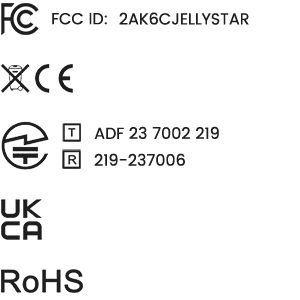
同梱品
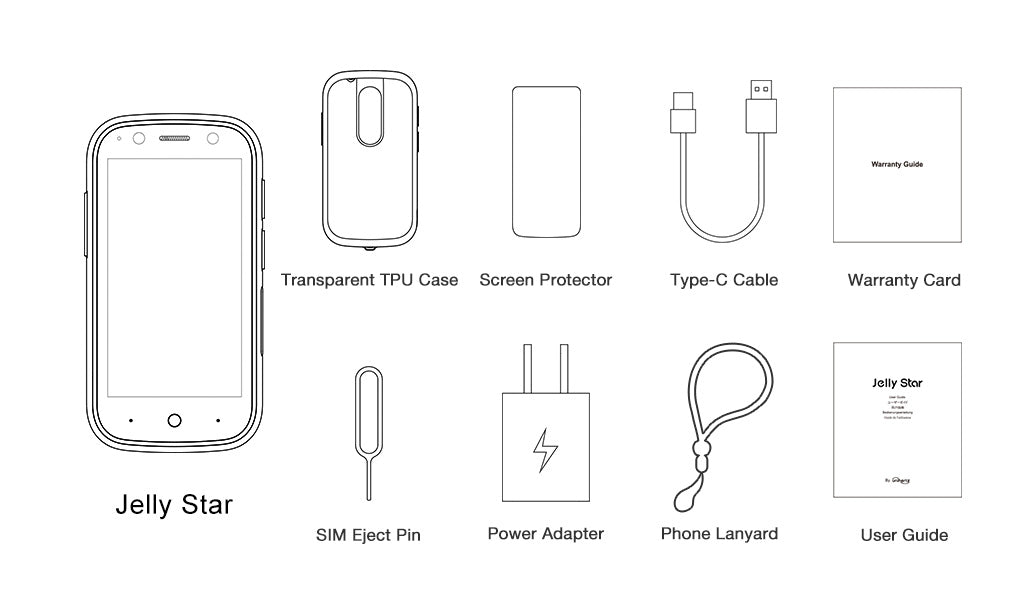
Jelly Star | Jelly 2 | Jelly 2E | |
基本情報 | |||
寸法 | 95.1 × 49.6 × 18.7mm | 95 × 49.4 × 16.5 mm | 95 × 49.4 × 16.5 mm |
重量 | 116 g (バッテリー含む) | 106.5 g (バッテリー含む) | 110 g (バッテリー含む) |
CPU | Helio G99 オクタコア 2.0-2.2GHz | Helio P60 オクタコア、2.0GHz | Helio A20 クアッドコア 1.8GHz |
OS | Android 13 | Android 11 | Android 12 |
メモリ | 8GB + 256GB UFS 2.2 | 6GB + 128GB UFS 2.1 | 4GB + 64GB (eMMC + LPDDR4X) |
バッテリー | 取り外し不可2000mAhバッテリー | 取り外し不可2000mAhバッテリー | 取り外し不可2000mAhバッテリー |
充電速度 | 10W | 10W | 10W |
SIMカードタイプ | デュアルナノSIMカード | デュアルナノSIMカード | デュアルナノSIMカード |
Micro SD | はい | はい | はい |
カードスロット | SIM 1 + ハイブリッド (SIM または Micro SD) | SIM 1 + ハイブリッド (SIM または Micro SD) | SIM 1 + ハイブリッド (SIM または Micro SD) |
ディスプレイ | |||
カバーガラス | Panda Glass | Corning Gorilla Glass | Corning Gorilla Glass |
素材 | LCD | LCD | LCD |
ディスプレイサイズ | 3.0 インチ | 3.0 インチ | 3.0 インチ |
解像度 | 480 × 854 ピクセル | 480 × 854 ピクセル | 480 × 854 ピクセル |
カメラ | |||
リアカメラ | 48MP AF | 16MP AF | 16MP AF |
フロントカメラ | 8MP FF | 8MP FF | 8MP FF |
接続性 | |||
バンド | 2G GSM: バンド 2/3/5/8、3G WCDMA: バンド 1/2/4/5/6/8/19、3G CDMA2000: バンド BC0/BC1、4G FDD-LTE: バンド 1/2/3/4/5/7/8/12/13/17/18/19/20/25/26/28A/28B/66、4G TDD-LTE: バンド 34/38/39/40/41 | 2G GSM: バンド 2/3/5/8、3G WCDMA: バンド 1/2/4/5/6/8/19、3G CDMA2000: バンド BC0/BC1、4G FDD-LTE: バンド 1/2/3/4/5/7/8/12/13/17/18/19/20/25/26/28A/28B/66、4G TDD-LTE: バンド 34/38/39/40/41 | 2G GSM: バンド 2/3/5/8、3G WCDMA: バンド 1/2/4/5/8、3G CDMA2000: バンド BC0/BC1、4G FDD-LTE: バンド 1/2/3/4/5/7/8/12/17/18/19/20/25/26、4G TDD-LTE: バンド 34/38/39/40/41 |
Wi-Fi | WLAN 802.11 a/b/g/n/ac 2.4GHz/5GHz、Wi-Fi Direct、Wi-Fiディスプレイ、Wi-Fiホットスポット | WLAN 802.11 a/b/g/n/ac 2.4GHz/5GHz、Wi-Fi Direct、Wi-Fiホットスポット | WLAN 802.11 a/b/g/n/ac 2.4GHz/5GHz、Wi-Fi Direct、Wi-Fiディスプレイ、Wi-Fiホットスポット |
Bluetooth | Bluetooth 5.3 | Bluetooth 5.1 | Bluetooth 5.2 |
NFC | はい | はい | いいえ |
ナビゲーション | GPS + GLONASS + BeiDou + Galileo | GPS + GLONASS + BeiDou | GPS + GLONASS + BeiDou + Galileo |
機能 | |||
センサー | 指紋(背面搭載)、Gセンサー、コンパス、ジャイロスコープ、近接、環境光センサー | 指紋(背面搭載)、Gセンサー、コンパス、ジャイロスコープ、近接、環境光センサー | 指紋、Gセンサー、ジャイロスコープ、近接、環境光センサー、コンパス |
指紋 | はい | はい | はい |
顔認識 | はい | はい | はい |
赤外線ポート | はい | はい | はい |
USB | USB Type C | USB Type C | USB Type C |
USB OTG | はい | はい | いいえ |
プログラム可能キー | はい | はい | はい |
スピーカー | はい | はい | はい |
3.5mmヘッドフォンジャック | はい | はい | はい |
FMラジオ | はい | はい | はい |
その他 | |||
色 | レッド / ブルー / ブラック | グリーン | シルバー |
LEDライト | はい | いいえ | いいえ |
SAR値 | 人体SAR (EU): 0.602 W/kg, 頭部SAR (EU): 0.798 W/kg, 人体SAR (US): 0.953 W/kg, 頭部SAR (US): 0.845 W/kg | 人体SAR (EU): 0.512 W/kg, 頭部SAR (EU): 0.973 W/kg, 人体SAR (US): 0.795 W/kg, 頭部SAR (US): 1.271 W/kg | 人体SAR (EU): 0.228 W/kg, 頭部SAR (EU): 0.434 W/kg, 人体SAR (US): 0.496 W/kg, 頭部SAR (US): 0.827 W/kg |
GENERAL QUESTIONS
1. Go to Settings ->System ->About Phone ->IMEI number 1 and 2.
2. Look for the IMEIs on the box of the phone (if you still have it).
Settings ->System ->About phone ->Wireless update
Please follow these steps to clear cache before searching for the update again:
Settings -> App Notifications ->See all apps ->Show System (top right corner with 3 dots) ->Wireless update-> Clear Data and Cache
Reset to Factory Settings (When your phone can be turned on)
Settings ->System ->Reset Options ->Erase all data (factory reset)
Reset to Factory Settings (When your phone cannot be turned on)
Power off your phone -> Press and hold the Power and Volume up buttons -> After your phone vibrates, keep holding the buttons for 5 seconds to enter Recovery mode -> Press the Volume up and down buttons to select the option to clear data or restore your device to its factory settings -> then press the Power button to confirm -> Reboot your phone.
If you have forgotten your phone password and want to unlock it, you will have to restore your device to its factory settings. Then you can set it up again and set a new screen lock.
However, all data on your phone will be erased and cannot be restored. It is recommended that you confirm whether you have backed up your phone data on the cloud or by other means. It is also recommended that you confirm whether you or someone else has changed the PIN/password. If you still cannot recall the password, refer to last Question to restore your device.
English, English(UK), German, French, Italian, Portuguese, Spanish, Russian, Dutch, Japanese, Simplified Chinese, Traditional Chinese(Zhuyin, Cangjie, Quick input).
For the keyboard input of other languages, we may consider adding them in the future if we receive enough demands.
On the other hand, Android system supports a wide range of languages, with which you will be able to turn on touch screen input as a supplement.
TELECOM COMPATIBILITY
1. Check the feedback from other users here.
2. Please find the the phone's supported bands in product specs and check if those meet your sim-card carrier's needs or contact your carrier.
* Due to different carrier's policy regarding to unlocked phones, LTE wireless service may not be available even if listed bands are supported by your carrier. When this happens, please contact your carrier for more details.
Our phone can work fine in Verizon network. However, as it is not certified by Verizon, you cannot activate your new SIM card with it. Please activate the new SIM card with another Verizon certified device and then use it in your Unihertz phone.
TECHNICAL ISSUES (PROBLEM SHOOTING)
Please follow the guide to do a micro-calibration for your phone (you can also contact us for a video guide):
1. Please clear the dust in your proximity censor hole on top of your phone.
2. Input *#3377# in the Dial-up interface.
3. Click Distance calibration.
4. Follow the guide to finish the process.
Please permit the apps to run in the background by activating them in the following three settings:
1. Settings ->DuraSpeed
2. Settings ->Intelligent assitance ->App blocker
3. Settings ->App¬ification ->See all apps ->this app ->Battery ->Battery optimization and Background restriction->Don't optimize
You can also watch a video guide here.
It is not advised to downgrade your smartphone since there might be compatibility issues.
Please contact your operator and check the APN parameters.
1. Go to Sound Recorder app and run a recording test.
2. Check whether your SIM card works well on the other phone.
1. Please check if this only happened to some or all of friends you called.
2. Stay in the same location and insert your SIM card into another Android phone and the same issue arises.
3. Turn on call record in the call interface to record a call, then check whether the sound recorded is normal.
1. Please send us a full screenshot of your battery usage in Settings ->battery ->battery usage.
2. Follow these steps to capture the battery log and send it to service@unihertz.com for further analysis.
REPAIR AND WARRANTY
For repair, please send without the accessories.
For replacement or refund, please send with accessories in one package.
The broken glass is not covered by warranty.
Please send the smartphone back to us after negotiating with service@unihertz.com as we do not provide phone screen separately. Repair or replacement fee may apply.
The repaired/ replaced device will get extra 90 days warranty or the remaining original warranty period, whichever is longer.