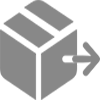Unihertz Repair
All quality-related issues on items sold by Unihertz or other official channels are covered by warranty, starting from the date of purchase. If your smartphone devices are out of warranty, Unihertz provides original replacement parts and repair services to help you repair broken screens, replace batteries, or fix other issues.
We are here to help! Whichever option you choose, we'll ensure your product is functional and ready to use before it's returned to you.