Tutorial
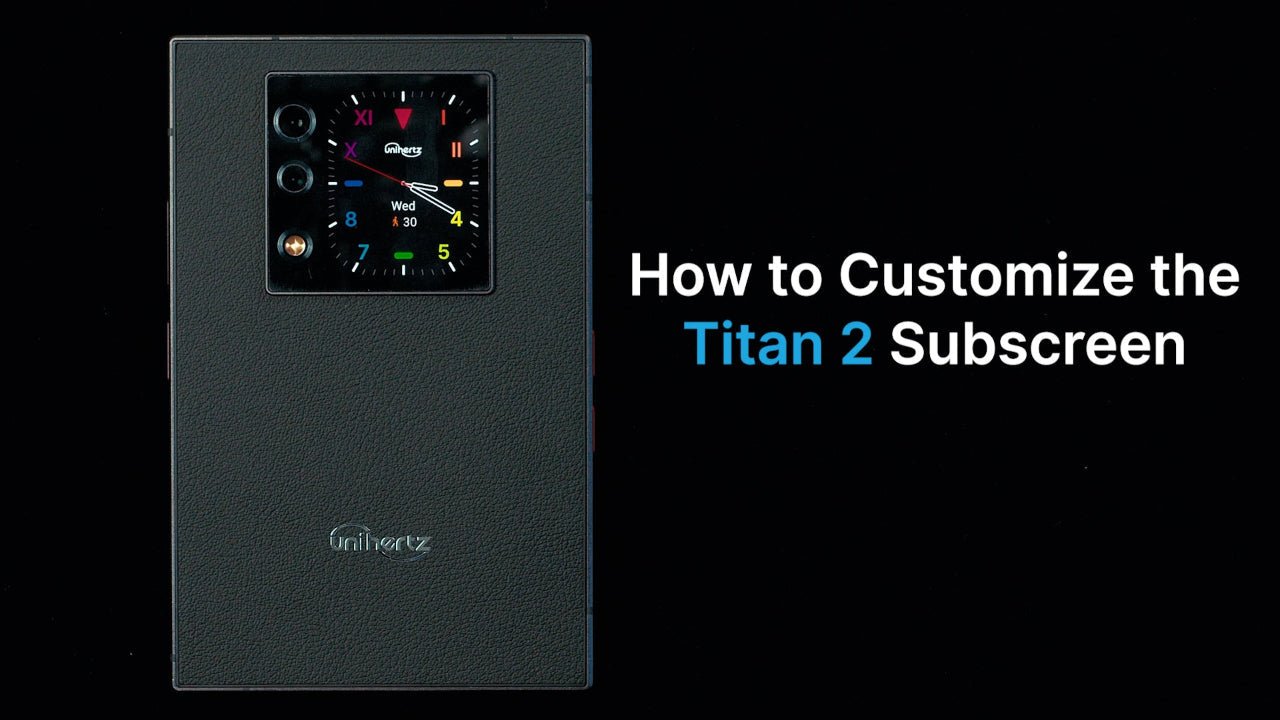
How to Customize the Titan 2 Subscreen
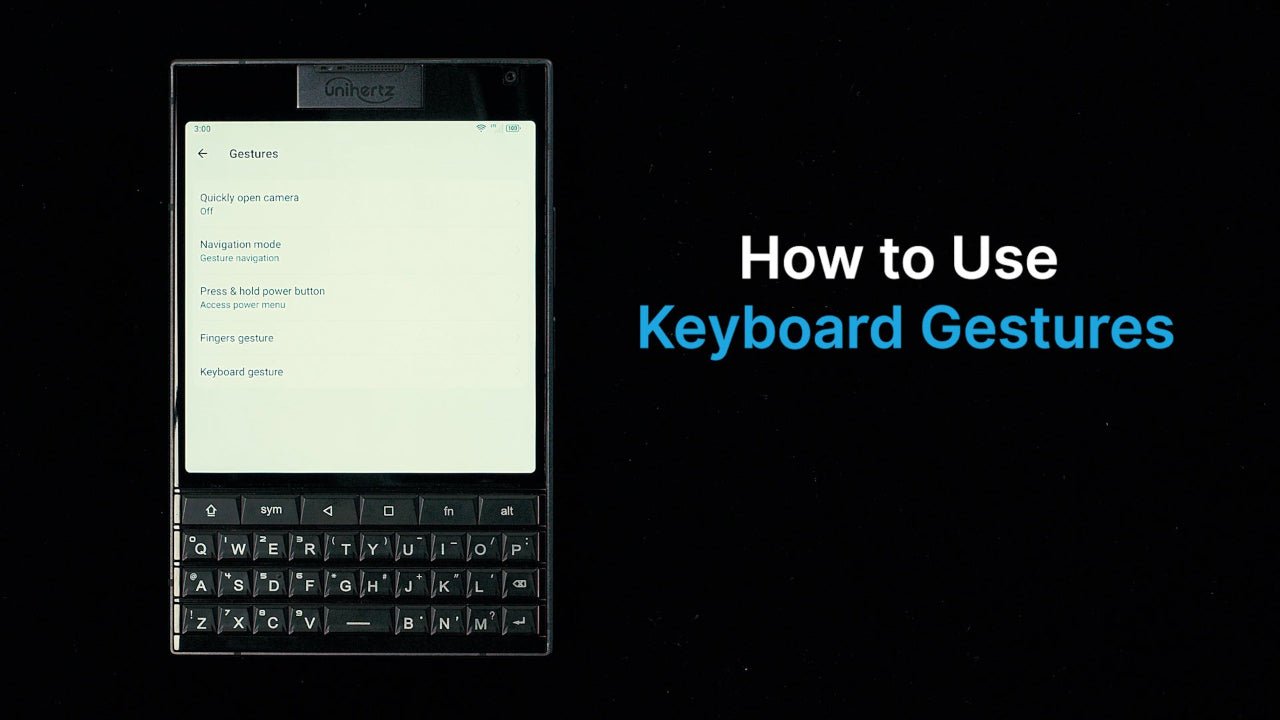
How to Use Gestures on Titan 2
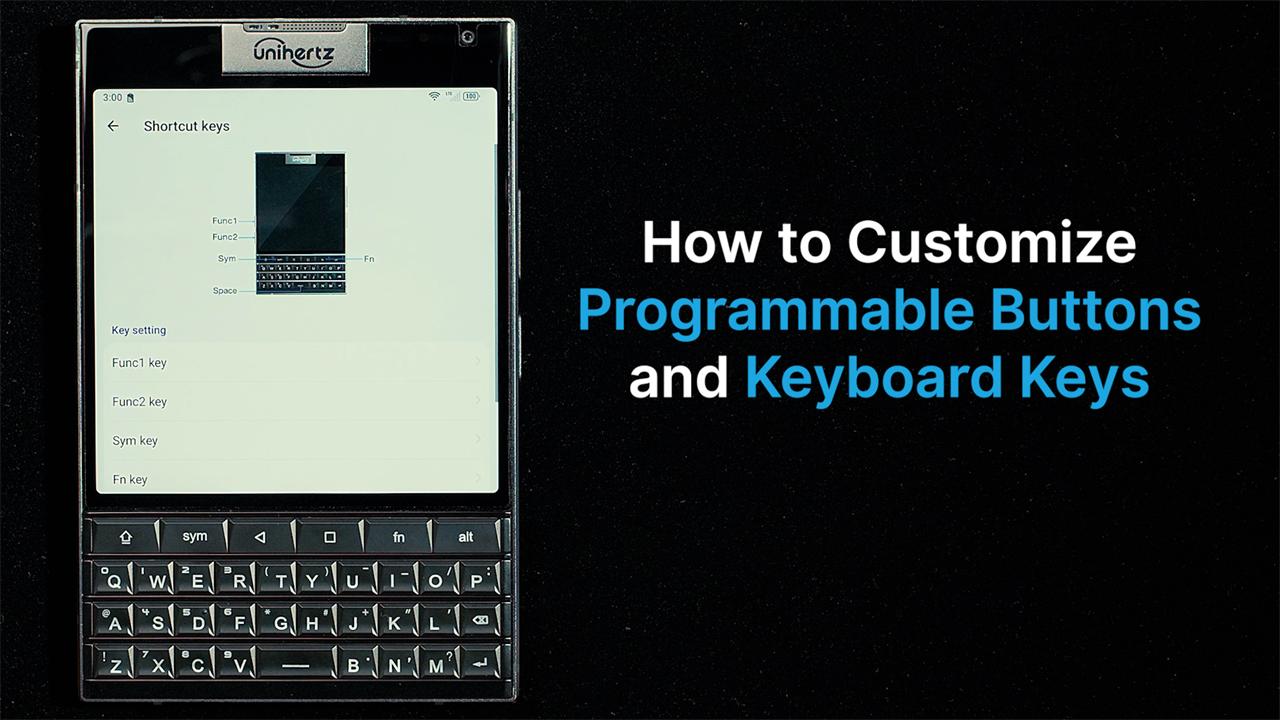
How to Customize Programmable Buttons and Keyboard Keys on Titan 2
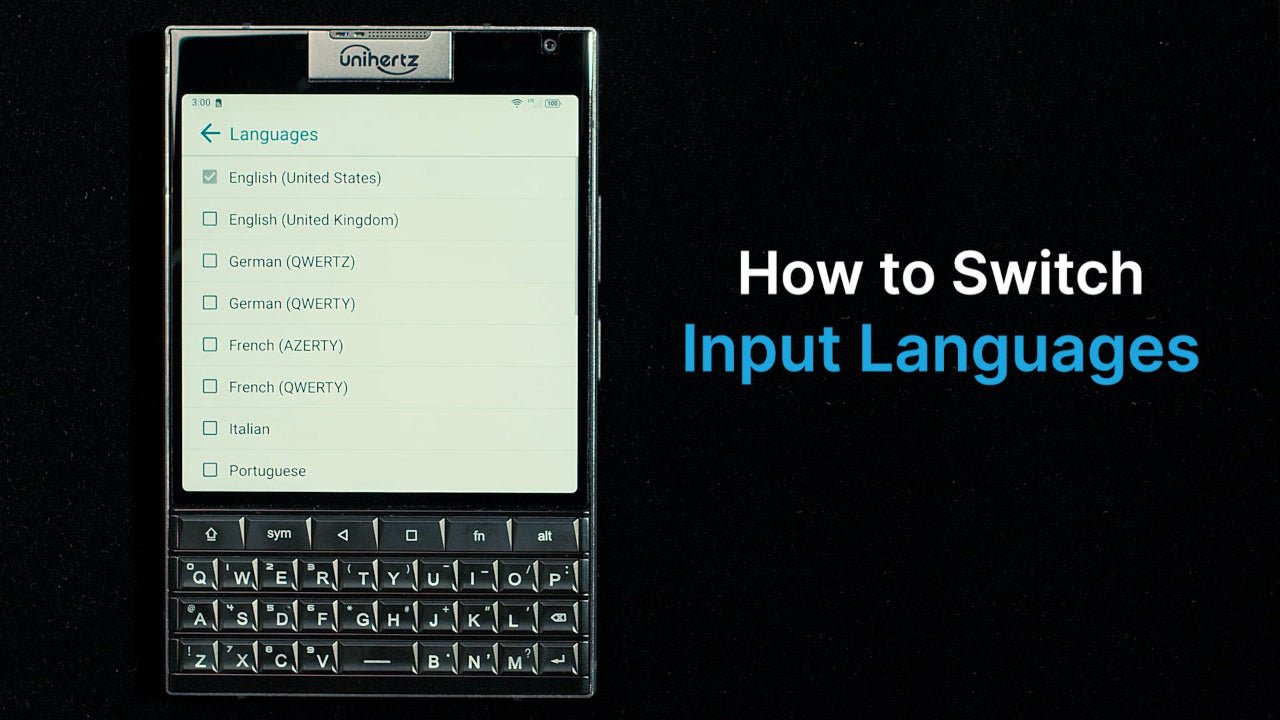
How to Switch Input Languages on Titan 2

Guide to the Unihertz Titan 2 QWERTY Keyboard

Unihertz Titan Pocket Back Cover Replacement Tutorial

Unihertz Atom Battery Replacement Tutorial
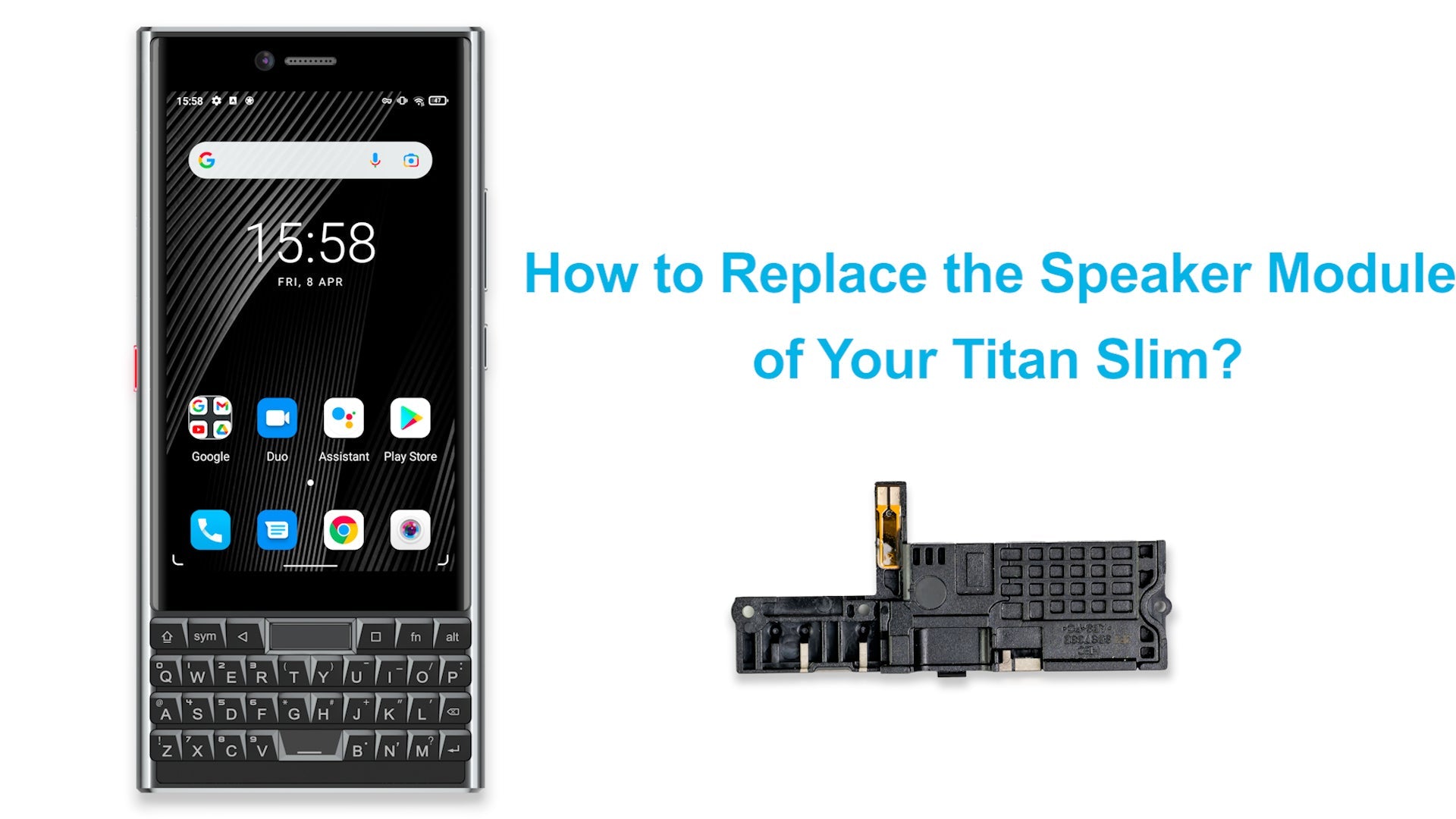
Unihertz Titan Slim Speaker Module Replacement Tutorial


